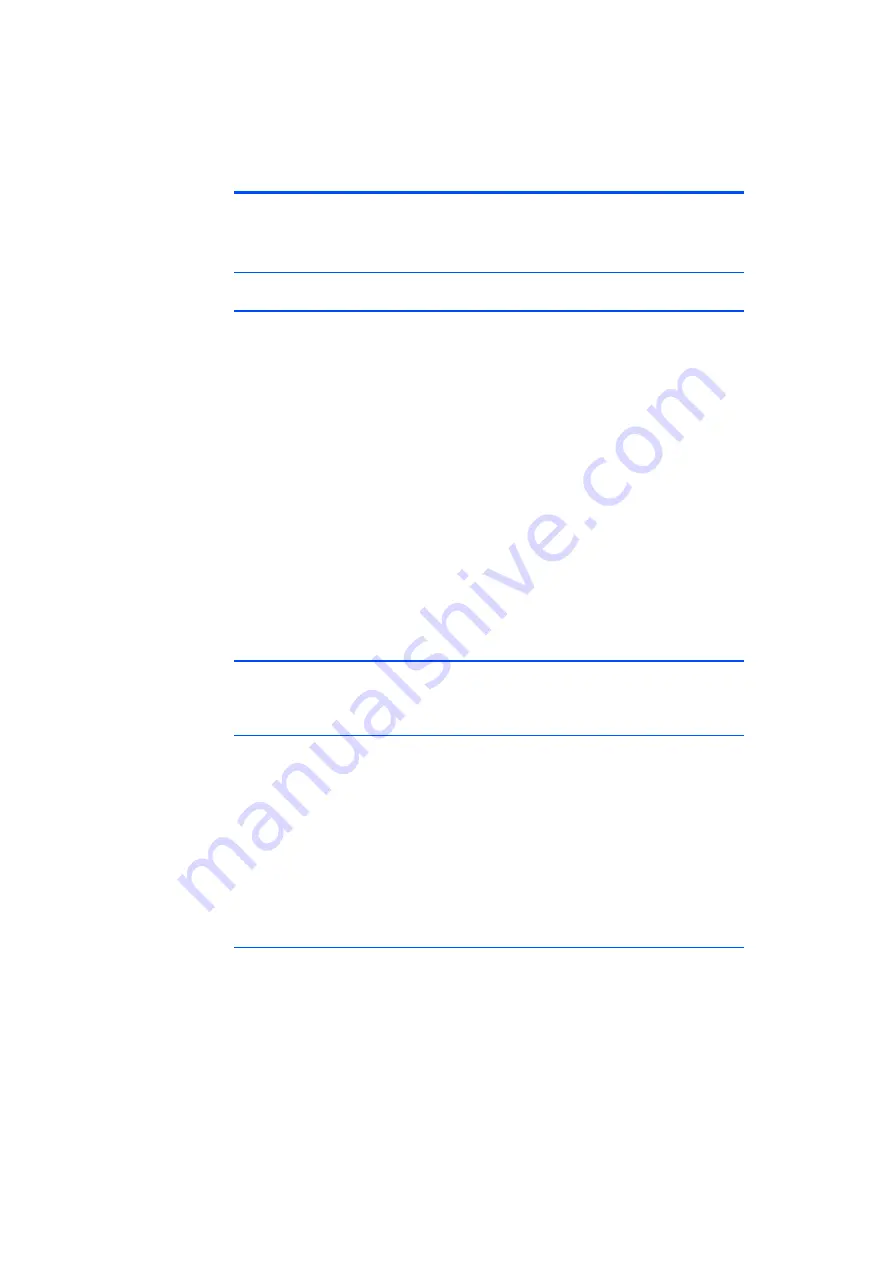
ES720.1 - User’s Guide
41
ETAS
Configurations and Applications
6
Configurations and Applications
This chapter provides an overview of the configuration concept, IP address man-
agement, licensing of the software and the "ES720 Configurator" program.
6.1
Configuration Concept
6.1.1
Configuration Files and Configuration Program
The configuration of the Drive Recorder requires an INCA export file and two
ES720.1 configuration files. To be able to start an experiment and the recording
of data, all three files must be stored on the Drive Recorder.
The INCA export file contains a preconfigured INCA workspace with the hard-
ware configuration of connected modules, the settings of the experiment
(recordings, signals, etc.), the A2L file and additional information. The INCA
export file is created in INCA.
The first ES720.1 configuration file contains information about the Drive
Recorder (e.g. network settings of the module, static settings and settings for
recording, information about the file transfer).
The second ES720.1 configuration file contains information about the recording
job (e.g. settings for functions, such as "Wake-Up", control of the sequence of
experiments and their recording). The two ES720.1 configuration files are cre-
ated with the stand-alone "ES720 Configurator" program.
The "ES720 Configurator" program is preinstalled on the Drive Recorder in the
delivery state. It can also be installed on the INCA PC.
6.1.2
Online and offline Configuration
The stand-alone "ES720 Configurator" program can be used to configure set-
tings and parameters of the ES720.1 online or offline.
Online Configuration
For the online configuration, the ES720.1 module is connected with the PC.
There are two options for creating the ES720.1 configuration files:
• The "ES720 Configurator" program is installed on the connected PC. The
ES720.1 configuration files can be created on the PC and directly trans-
ferred to the Drive Recorder.
• The "ES720 Configurator" program is not installed on the connected PC.
From the PC, the Drive Recorder is being accessed via remote desktop. The
ES720.1 configuration files can be created with the preinstalled "ES720
Configurator" and stored on the Drive Recorder.
Offline Configuration
For the offline configuration, the ES720.1 module is not connected with the PC.
The "ES720 Configurator" program is installed on the PC, the ES720.1 configu-
ration files are created on the PC, stored in an XML file, and later transferred to
one or several Drive Recorders.
Disadvantages of the offline configuration are the missing status display, the
missing option for interacting with the ES720.1 and necessity to buffer the cre-
ated configuration.
Summary of Contents for ES720.1
Page 1: ...ES720 1 Drive Recorder User s Guide...
Page 22: ...ES720 1 User s Guide 22 Hardware Description ETAS...
Page 34: ...ES720 1 User s Guide 34 Description of Functions ETAS...
Page 56: ...ES720 1 User s Guide 56 Troubleshooting Problems ETAS...
Page 82: ...ES720 1 User s Guide 82 Cable and Accessoires ETAS...
Page 90: ...ES720 1 User s Guide 90 ETAS Contact Addresses ETAS...












































