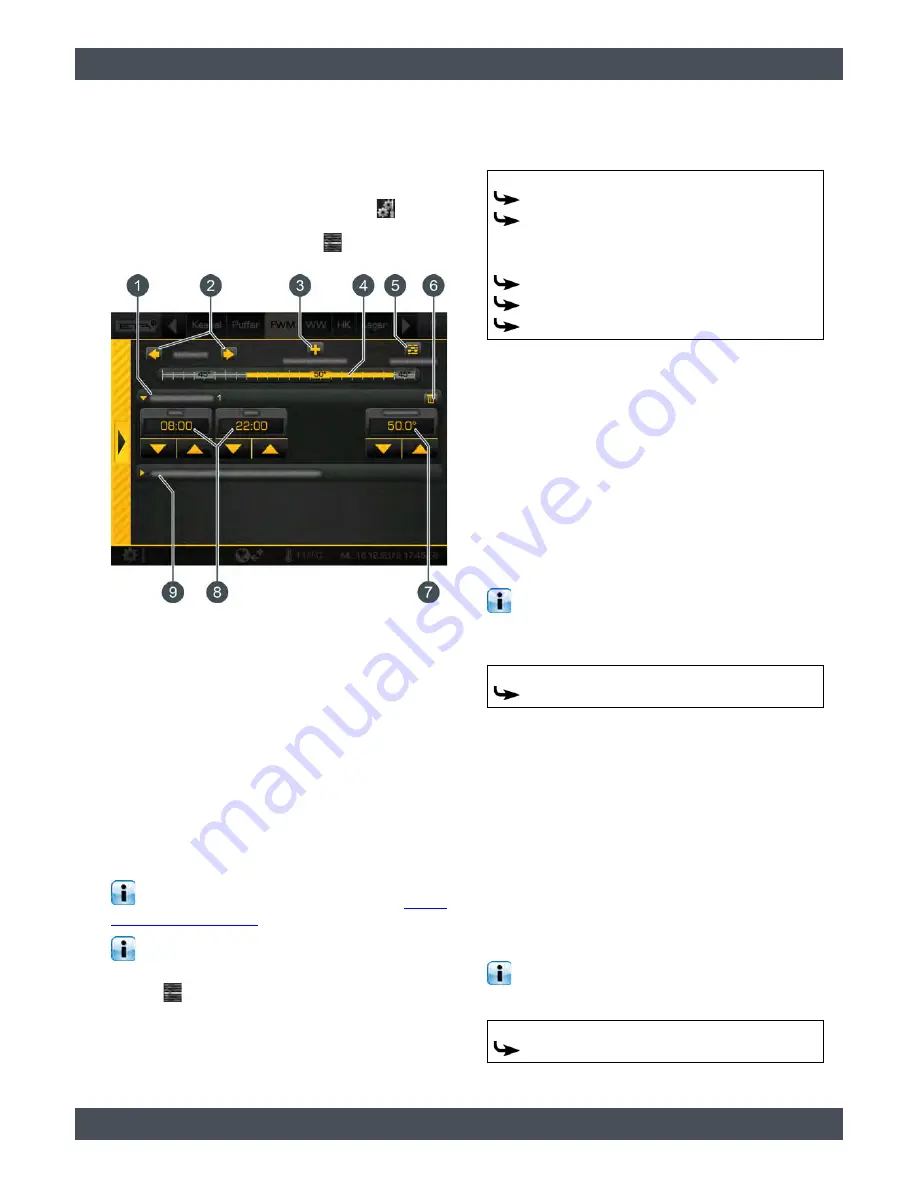
ETAtouch controller
[Fresh water module] function block
55
9.6.1
Setting the hot water charging times
Open the overview screen of the set charging
times and temperatures
The standby times for the hot water and the set tem-
peratures can be adjusted in the settings (
button).
To adjust, open the settings and then open the standby
times of any given day with the
[Stand-by times
Daily plan] button. An overview screen opens.
Fig. 9-43: Overview
1
Set time windows (standby times)
2
Select day of the week
3
Add another time window
4
Graphical representation of the time window
setting
5
Overview of all time windows for the entire week
6
Delete time window
7
Adjustable hot water temperature within the time
window
8
Period of the time window
9
Set-back temperature of the hot water outside the
time window
Setting the time window and copying to other
days of the week is described in chapter
9.1.6.6
"Setting a time window"
.
If an additional circulation pump is installed, the
operating times of this are set in the same way.
The operating hours can be accessed via the settings
with the
[Circulation times Daily plan] button.
9.6.2
Text menu - Adjustable parameters
Adjustable parameters
Detailed descriptions of the parameters are provided
below.
9.6.2.1
Function Automatic venting
Explanation of [Automatic venting]
This function attempts to remove introduced air from
the fresh water module automatically.
If the function is activated and the controller detects air
intake, both pumps are operated at full speed for a
short period of time to remove the air from the fresh
water module. This can also take place multiple times
sequentially.
This function is activated by default. During
venting, the hot water can briefly be hotter than
the target temperature set.
The parameter can be found under:
9.6.2.2
Function Emergency operation only
with buffer pump
Explanation of the [Emergency operation only with
buffer pump] function
Emergency operation of the fresh water module can be
activated with this function if the admixing pump is
defective.
If it is activated, water heating is only provided by the
buffer pump. Without the admixing pump, calcification
protection of the heat exchangers is not guaranteed
Protracted emergency mode can therefore calcify the
heat exchanger.
The [Service] access level is required to perform
modifications.
The parameter can be found under:
Hot water
Automatic venting
Emergency operation only with buffer pump
Circulation
Self-learning
Circulation runtime
Circulation pause
Hot water
Automatic venting
Hot water
Emergency operation only with buffer pump
Summary of Contents for TWIN 20 kW
Page 1: ...2016 04 02 EN 0000000302 V 001 X 36 0 2303 93412 001 TWIN pellet burner 20 26 kW Operation ...
Page 39: ...ETAtouch controller TWIN function block 39 ...
Page 49: ...ETAtouch controller Buffer function block 49 ...
Page 53: ...ETAtouch controller Hot water tank function block 53 ...
Page 57: ...ETAtouch controller Fresh water module function block 57 ...
Page 81: ......
Page 82: ...www eta co at ...
Page 83: ......
Page 84: ...www eta co at ...






























