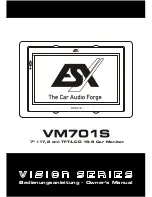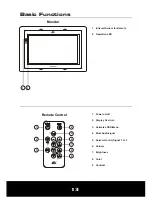2
14
2
OSD Menu
Basic Functions
Brightness:
Press "Menu" on the Display or on the Remote, to activate the settings for "Brightness". Then press "LEFT" or
"RIGHT" on the Display or "UP" or "DOWN" on the Remote to adjust the settings.
Color:
Contrast:
Press "Menu" two times on the Display or on the Remote, to activate the settings for "Contrast". Then press
"LEFT" or "RIGHT" on the Display or "UP" or "DOWN" on the Remote to adjust the settings.
Press "Menu" three times on the Display or on the Remote, to activate the settings for "Color". Then press
"LEFT" or "RIGHT" on the Display or "UP" or "DOWN" on the Remote to adjust the settings.
Tint (only NTSC-Mode):
Press "Menu" four times on the Display or on the Remote, to activate the settings for "Tint". Then press
"LEFT" or "RIGHT" on the Display or "UP" or "DOWN" on the Remote to adjust the settings.
Scale:
Press "Menu" five times on the Display or on the Remote, to activate the settings for "Scale". Then press
"LEFT" or "RIGHT" on the Display or "UP" or "DOWN" on the Remote to adjust the settings.
The Monitor settings can be adjusted
only with the remote control.