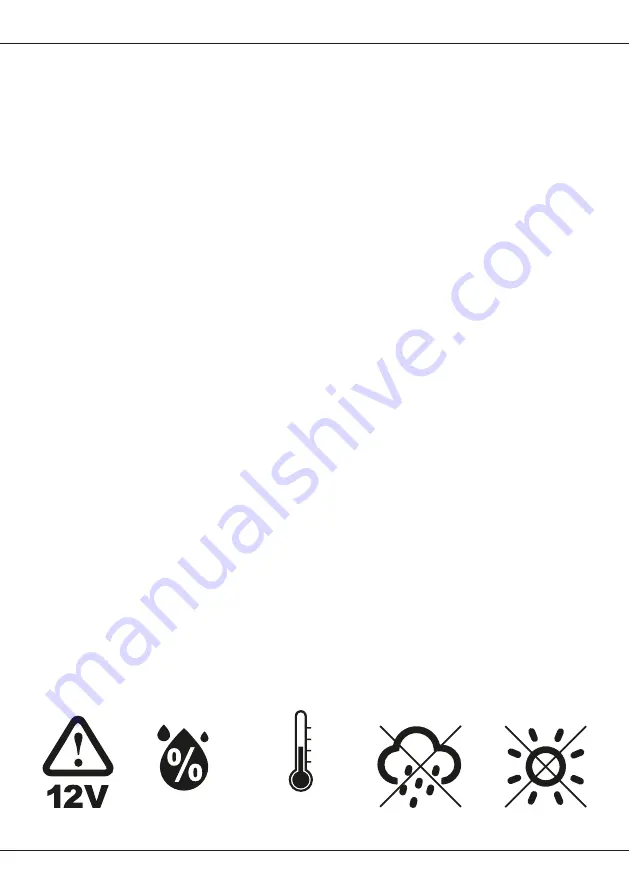
19
ENGLISH
MOUNT THE DEVICE AND OTHER COMPONENTS OF THE SOUND SYSTEM SUFFICIENTLY.
Otherwise
the device and components may get loose and act as dangerous objects, which could cause serious harm and
damages in the passenger room.
ENSURE NOT TO DAMAGE COMPONENTS, WIRES AND CABLES OF THE VEHICLE WHEN YOU DRILL
THE MOUNTING HOLES.
If you drill the mounting holes for the installation into the vehicle’s chassis, ensure
by any means, not to damage, block or tangent the fuel pipe, the gas tank, other wires or electrical cables.
DO NOT INSTALL AUDIO CABLES AND POWER SUPPLY WIRES TOGETHER.
Ensure while installation
not to lead the audio cables between the head unit and the processor together with the power supply wires
on the same side of the vehicle. The best is a areal separated installation in the left and right cable channel of
the vehicle. Therewith a overlap of interferences on the audio signal will be avoided. This stands also for the
equipped bass-remote wire, which should be installed not together with the power supply wires, but rather with
the audio signal cables.
ENSURE THAT CABLES MAY NOT CAUGHT UP IN CLOSE-BY OBJECTS.
Install all the wires and cables
like described on the following pages, therewith these may not hinder the driver. Cables and wires which are
installed close-by the steering wheel, gear lever or the brake pedal, may caught up and cause highly danger-
ous situations.
DO NOT SPLICE ELECTRICAL WIRES.
The electrical wires should not be bared, to provide power supply to
other devices. Otherwise the load capacity of the wire may get overloaded. Use therefor a appropriate distribu-
tion block. Otherwise fire hazard and risk of electric shock consists.
DO NOT USE BOLTS AND SCREW NUTS OF THE BRAKE SYSTEM AS GROUND POINT.
Never use for
the installation or the ground point bolts and screw-nuts of the brake system, steering system or other security-
relevant components. Otherwise fire hazard consists or the driving safety will be derogated.
ENSURE NOT TO BEND OR SQUEEZE CABLES AND WIRES BY SHARP OBJECTS.
Do not install cables
and wires not close-by movable objects like the seat rail or may be bent or harmed by sharp and barbed edges.
If you lead a wire or cable through the hole in a metal sheet, protect the insulation with a rubber grommet.
KEEP AWAY SMALL PARTS AND JACKS FROM CHILDREN.
If objects like these will be swallowed, the risk
of serious injuries consists. Consult promptly a medical doctor, if a child swallowed a small object.
10 ~ 90%
5 ~ 50°C
Summary of Contents for DIRECTION D66SP
Page 30: ...30 NOTES...
Page 31: ...31 NOTES...














































