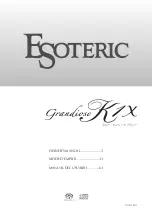10
Connections
V
Precautions when making connections
o
After completing all other connections, plug the power plug into a power outlet.
o
Read the owner’s manuals of all devices that will be connected, and follow their instructions.
L
L
R
R
C
E
D
G
B
F
I
A
H
H
Digital output can be set to XLR or
RCA (page 26).
The polarity of the XLR connectors
can be set so that either 2 or 3 is
HOT (page 26).
RCA cables
XLR cables
USB cable
Connect using a set
of only one type.
RCA coaxial dig
ital cable
Optical dig
ital cable
Included po
w
er cor
d
RCA coaxial dig
ital cable
BNC coaxial cable
Stereo amplifier
Computer
Other digital devices
(DA converter, AV amplifier,
recorder, etc.)
Equipment with
digital audio
output
Equipment with
digital audio
output
Device that outputs
clock signal
(Grandioso G1, etc.)
DIGITAL IN
(COAXIAL)
DIGITAL IN
(XLR)
DIGITAL OUT
(COAXIAL)
DIGITAL OUT
(OPTICAL)
10MHz OUT
Audio input
(LINE IN, etc.)
XLR dig
ital cable
c
Wall outlet
Summary of Contents for Grandioso K1X
Page 1: ...D01359621C OWNER S MANUAL 3 MODE D EMPLOI 33 MANUAL DEL USUARIO 63...
Page 2: ......
Page 94: ...94...
Page 95: ......