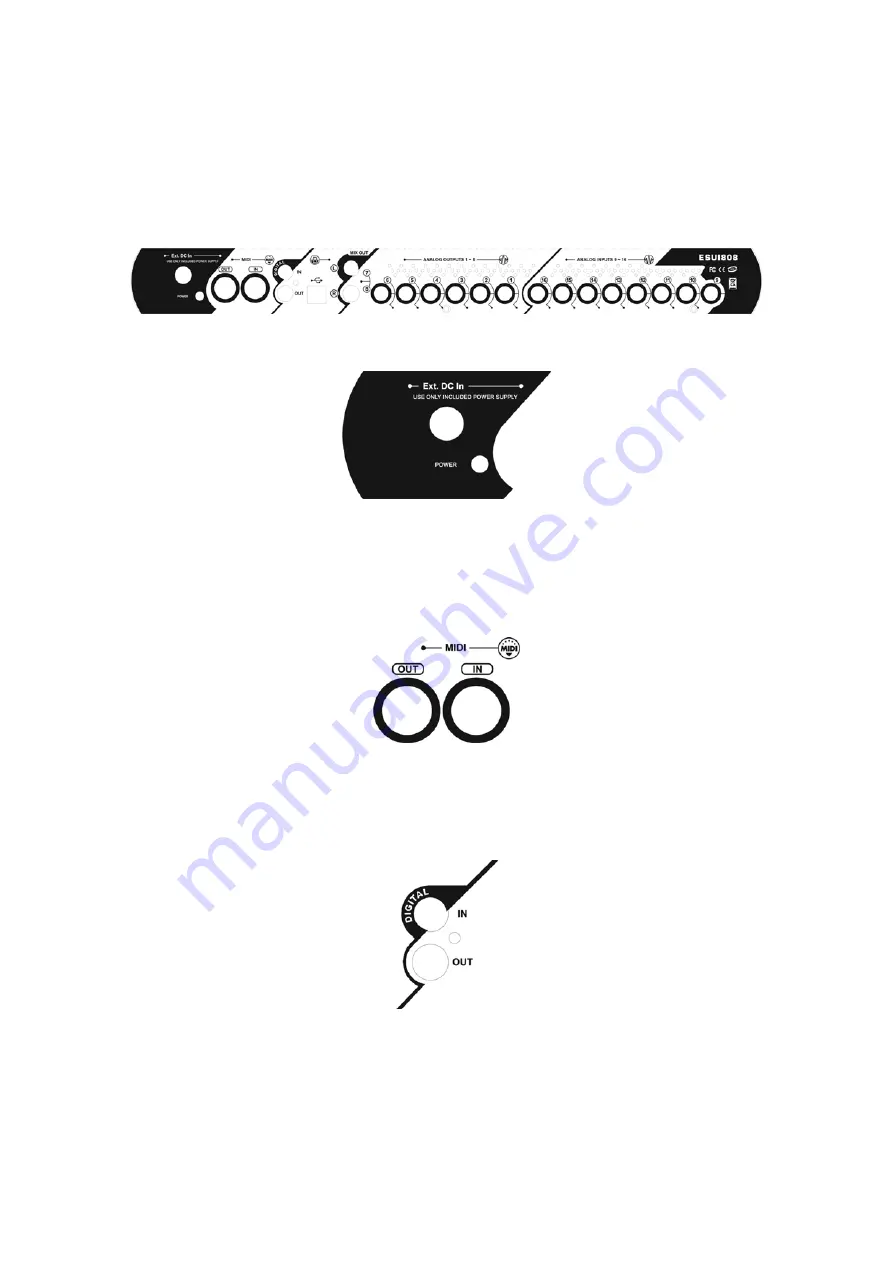
ESU1808
ESI
The
MIDI IN
and
MIDI OUT
LEDs show activity of the MIDI I/O ports.
The
POWER
LED is on when ESU1808 is switched on.
2.2 Rear Panel
Power section
The power section provides the connector for the included external power supply. Make sure to
connect the power supply to this port securely. When turning ESU1808 on / off, use the
POWER
switch located here at the rear panel.
MIDI I/O
The MIDI
IN
and
OUT
connectors are provided on the rear panel. Use these connectors to connect
ESU1808 to a controller keyboard, external sound module or other MIDI compatible devices.
S/PDIF Digital I/O
The S/PDIF digital
IN
and
OUT
connectors are located on the rear panel as well. The S/PDIF input
equals input channel 17/18 while the S/PDIF output can send out any stereo from playback channels
1/2, 3/4, 5/6 or 7/8.
7








































