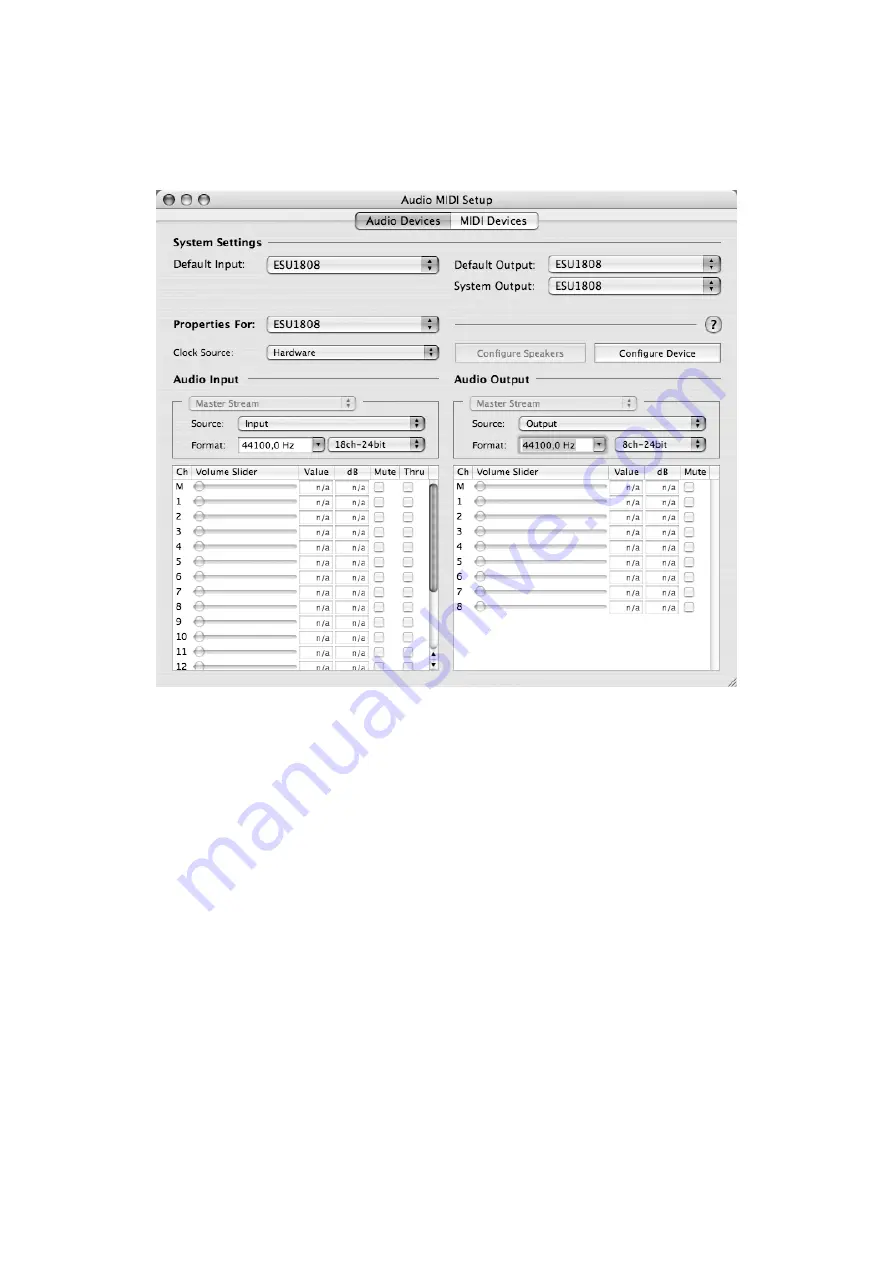
ESU1808
ESI
directly from the ESU1808 Control Panel. When you launch it, you can setup ESU1808 as your
Default Input
,
Default Output
or
System Output
device – if required.
While audio production and editing applications usually provide an option inside their preferences
to select ESU1808 as recording and playback device, many general standard applications such as
iTunes for example are usually accessing the
Default Output
device, selectable in the
Audio MIDI
Setup
dialog. While it is possible to use ESU1808 for consumer applications, it is not recommended
and the product has not been designed for it. For example, you might get clicks or small drop outs
when Mac OS X system sounds are played. We recommend to play these signals via
built-in
audio
instead.
If you want to change settings of ESU1808, you need to select it under
Properties For
as shown in
the picture above.
Sample Rate
You can change the default sample rate under
Audio Input
->
Format
or
Audio Output
->
Format
.
Input channel selection
ESU1808 provides a special mode that allows you to limit the number of input channels to 16
instead of the default 18 (the S/PDIF input is not available in this case). Under
Audio Input
>
Format
, you can select either
16ch-24bit
or
18ch-24bit
. Modern computers are all fast enough to
handle 18 input channels simultaneously easily without problems. However, in some cases it might
be required to limit the number of input channels to decrease the bandwidth on the USB bus.
18




















