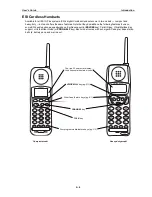User’s Guide
User programming: An introduction
C.5
4 Station audibles
The
station audibles
programming provides control of the following audible items:
Notes:
Only the third setting,
message ring
, is applicable to the ESI Cordless Handset.
Your phone has a
secondary
ring tone you’ll hear (if your phone system has been programmed
accordingly by your Installer) when call waiting occurs —
i.e.
, a second call rings in for you while
you’re already on another one — on live-ring calls.
1 Station ring tone
You can select from six possible tones to help distinguish it from other nearby ringing phones.
Press
or
to select a tone, then press
#
to accept it.
2 Station ring volume
Press
and
to set the desired ringer volume (range: off to high), then press
#
to accept it.
Note:
(Not applicable to ESI Cordless Handset or legacy 12-Key Feature Phone)
If the ringer volume is turned off, the status indicator lamp will not “flutter” when an incoming or
recalled call is presented to the phone (see “Status indicator lamp,” page D.8).
3 Message ring
When enabled, this feature will periodically generate a short ring tone at your station as an additional alert
that you have new messages.
5 Password
1 Enter new password
Your password may consist of 2–8 digits followed by
#
(
0
cannot be the first digit). Entering only
0
as the
password will turn off the password requirement.
2 Delete current password
Resets the password to the default password.
3 Hear current password
Displays and plays back the current password.
4 Password security level
Selection
Result
0
No password required for access from any phone
1
Password required only for remote access, either off-premises or from other stations within the system
2
Password always required