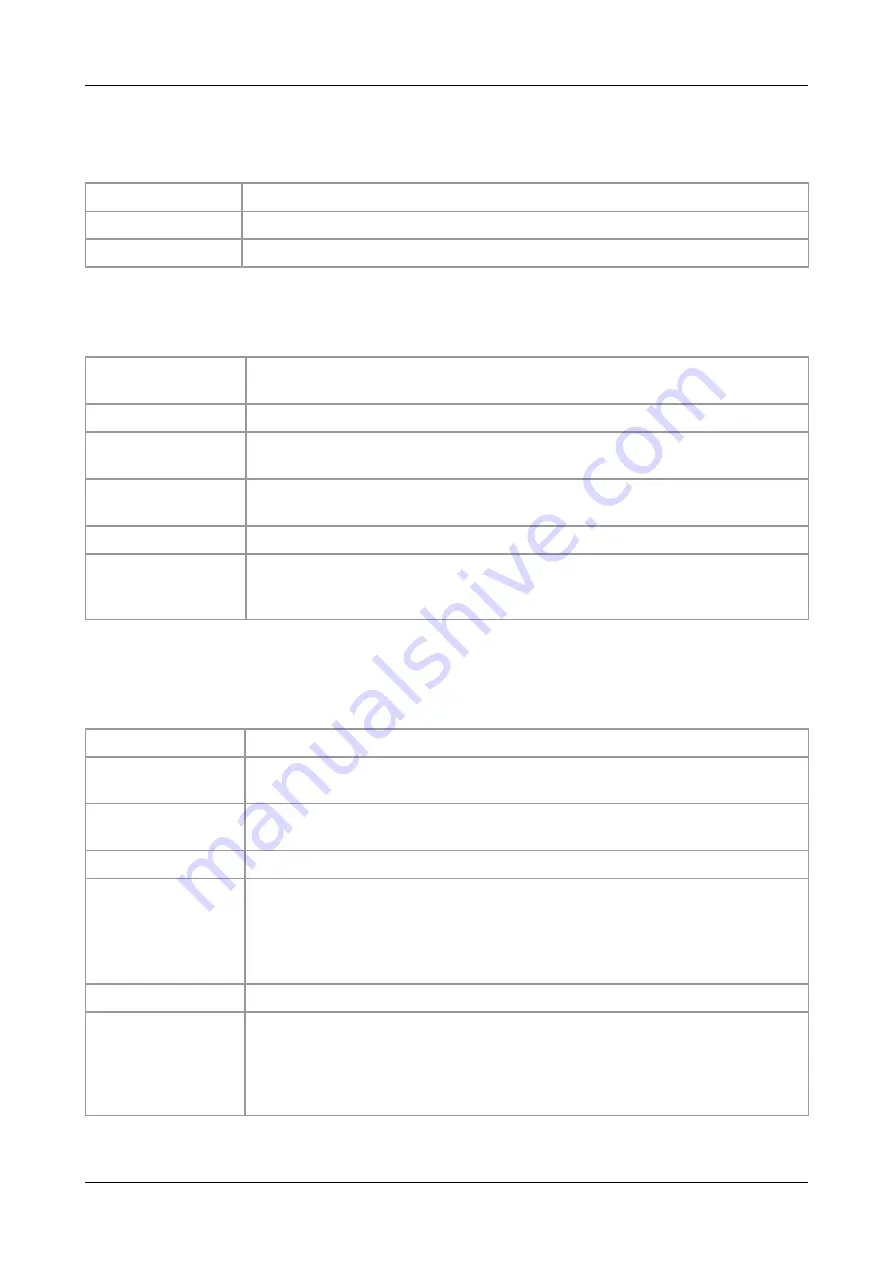
Summary of Technical Data
5.2 USB Interface and Microcontroller
USB interface
USB 2.0, high-speed, bit rate up to 480 Mbit/s
Microcontroller
ARM7 microcontroller LPC 2292 NXP
Connector
USB socket connector type B
5.3 CAN Interface
Number of CAN
interfaces
1x CAN
CAN controller
integrated in microcontroller LPC 2292 NXP
CAN protocol
ISO 11898-1
(11 and 29 bit CAN identifier are supported)
Physical layer
CAN High Speed interface according to ISO 11898-2, transmission rate
programmable from 10 Kbit/s to 1 Mbit/s
Bus termination
has to be set externally
Electrical isolation of
CAN interfaces from
other units
via digital isolator and DC/DC-converter
5.4 Radio Communication
Antenna connector
SMA-connector, coaxial-jack receptacle, (inner conductor: female )
Transmitting
frequency
2.404-2.479 GHz (ISM-band)
Transceiver
typical peak power output: + 0 dBm,
typical Rx sensitivity for BER = 10
-4
:-85 dBm
Throughput time
typical: tbd.
Antenna
connector of the antenna:
coaxial SMA-plug
(inner conductor: male)
impedance: 50
nominal
antenna gain: 2.0 dBi
Transmission range approx. 25 m line-of-sight (LoS) distance
Design of the
antenna
CAN-AIR/2, CAN-AIR/2-Bridge, CAN-AIR/2-PoC:
Rod antenna, for direct connection
CAN-AIR/2-Tragschiene, CAN-AIR/2-Bridge-Tragschiene:
Rod antenna, with magnetic base and 1,5 m connection cable
Page 34 of 53
Hardware Manual • Doc. No.: C.2067.21 / Rev. 1.5
CAN-AIR/2
















































