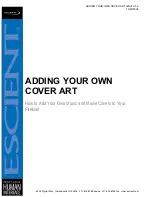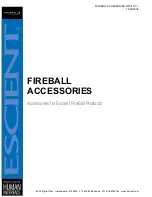ADDING YOUR OWN COVER ART WD012-1-2
12/22/2003
6325 Digital Way Indianapolis, IN 46278 317.616.6789 phone 317.616.6790 fax www.escient.com
Transferring Images to Your FireBall
Provided that you have met the above requirements, you are ready to transfer your images to
your FireBall.
Determine your FireBall’s IP Address
Every device on your network must have an IP Address so that the devices know how to locate
and connect to each other. Follow these steps to determine the IP Address of your FireBall.
1. Power On Your FireBall
2. Press the SETUP key on the remote
3. Navigate and select the Utilities menu
4. Navigate and select the System Information menu
5. Locate the IP Address of your FireBall and write it down. This information is located at
the bottom right of the System Information screen, under “Ethernet”. The IP Address will
have 4 numbers separated by periods. It will look something like this:
192.168.1.100
6. Press SETUP again to exit from Setup.
System Information Screen
Connecting your PC to your FireBall
You will make an “FTP” connection from your PC (or Mac) to your FireBall. “FTP” stands for
“File Transmission Protocol” and is a standard for transferring files between networked
devices.
Using your FTP client program on your PC or Mac, make a new connection and enter your
FireBall’s IP address as the
host name
.
If you are transferring DVD cover art, use “
movies
” for the user name and password.
If you are transferring CD cover art, use “
music
” for the user name and password.
Summary of Contents for Fireball E-2
Page 1: ......
Page 2: ......
Page 3: ......
Page 4: ......
Page 5: ......
Page 6: ......
Page 7: ......
Page 8: ......
Page 9: ......
Page 10: ......
Page 11: ......
Page 12: ......
Page 13: ......
Page 14: ......
Page 15: ......
Page 16: ......
Page 17: ......
Page 18: ......
Page 19: ......
Page 20: ......
Page 21: ......
Page 22: ......
Page 23: ......
Page 24: ......
Page 25: ......
Page 26: ......
Page 27: ......
Page 28: ......
Page 29: ......
Page 30: ......
Page 31: ......
Page 32: ......
Page 33: ......
Page 34: ......
Page 35: ......
Page 36: ......
Page 37: ......
Page 38: ......
Page 39: ......
Page 40: ......
Page 41: ......
Page 42: ......
Page 43: ......
Page 44: ......
Page 45: ......
Page 46: ......
Page 47: ......
Page 48: ......
Page 49: ......
Page 50: ......
Page 51: ......
Page 52: ......
Page 53: ......
Page 54: ......
Page 55: ......
Page 56: ......
Page 57: ......
Page 58: ......
Page 59: ......
Page 60: ......
Page 61: ......
Page 62: ......
Page 63: ......
Page 64: ......
Page 65: ......
Page 66: ......
Page 67: ......
Page 68: ......
Page 69: ......
Page 70: ......
Page 71: ......
Page 72: ......
Page 73: ......
Page 74: ......
Page 75: ......
Page 76: ......
Page 77: ......
Page 78: ......
Page 79: ......
Page 80: ......
Page 81: ......
Page 82: ......
Page 83: ......
Page 84: ......
Page 85: ......
Page 86: ......
Page 87: ......
Page 88: ......
Page 89: ......
Page 90: ......
Page 91: ......
Page 92: ......
Page 93: ......
Page 94: ......
Page 95: ......
Page 96: ......
Page 97: ......
Page 98: ......
Page 99: ......
Page 100: ......
Page 101: ......
Page 102: ......
Page 103: ......
Page 104: ......
Page 105: ......
Page 106: ......
Page 179: ......