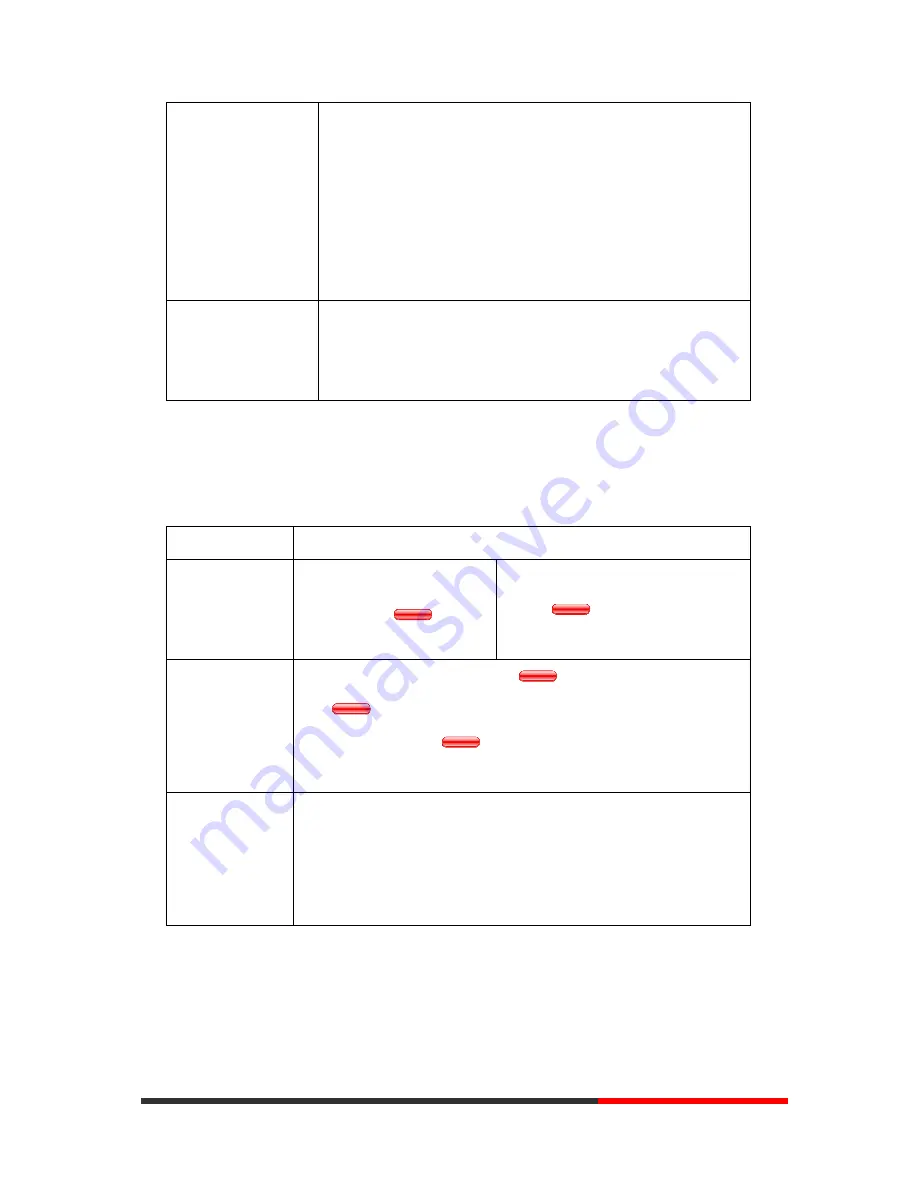
www.escene.cn/en/
Escene Communication
13
13
Dial from a call log
--1) Press
MENU
or
OK
button
>
“Call history”, you can select
“Missed calls”, “Received calls” and “Dialed numbers”,
- or press
Navigation button
(in Standby interface) > select “Missed
calls” (
down
), “Received calls” (
left
)
and “Dialed numbers”
(
right
)
)
;
--2) Then press
Enter
button
follow the tips and press
Dial
.
Place a call while
Another call is active
--1) Press
Hold
button or Resum;
--2) Select another account and enter a number;
--3) Press ‘
#’
button (default) ;
-or press
Send
to send the number.
Answering a Call
You can answer a call by simply lifting the handset, or you can use other options if they are
available on SayHi CC800.
If you want to...
Then...
Answer with a
handset
--1) Your phone ring;
--2)
Line
button of the ringing
line is Red
--Pick up the handset or press the
flashing
Line
button,
Switch
from
a
connected Call to
answer a ringing
call
--1) Another
Line
button is Red
and flashing, Light strip is
Red
and flashing;
--2) Press the flashing
Line
button to answer (at this time, the
original call will be hold.)
Auto-answer
--1) Press
MENU
or
OK
button > “Function setting” > “Auto answer” or
press AUTO ANS;
--2) Select “Enable”;
--3) Your phone answers incoming calls automatically after a few rings
.
Ending a Call
To end a call, hang up. Here are some more details.
www.InternetVoipPhone.co.uk | [email protected] | 0800 088 48 46




























