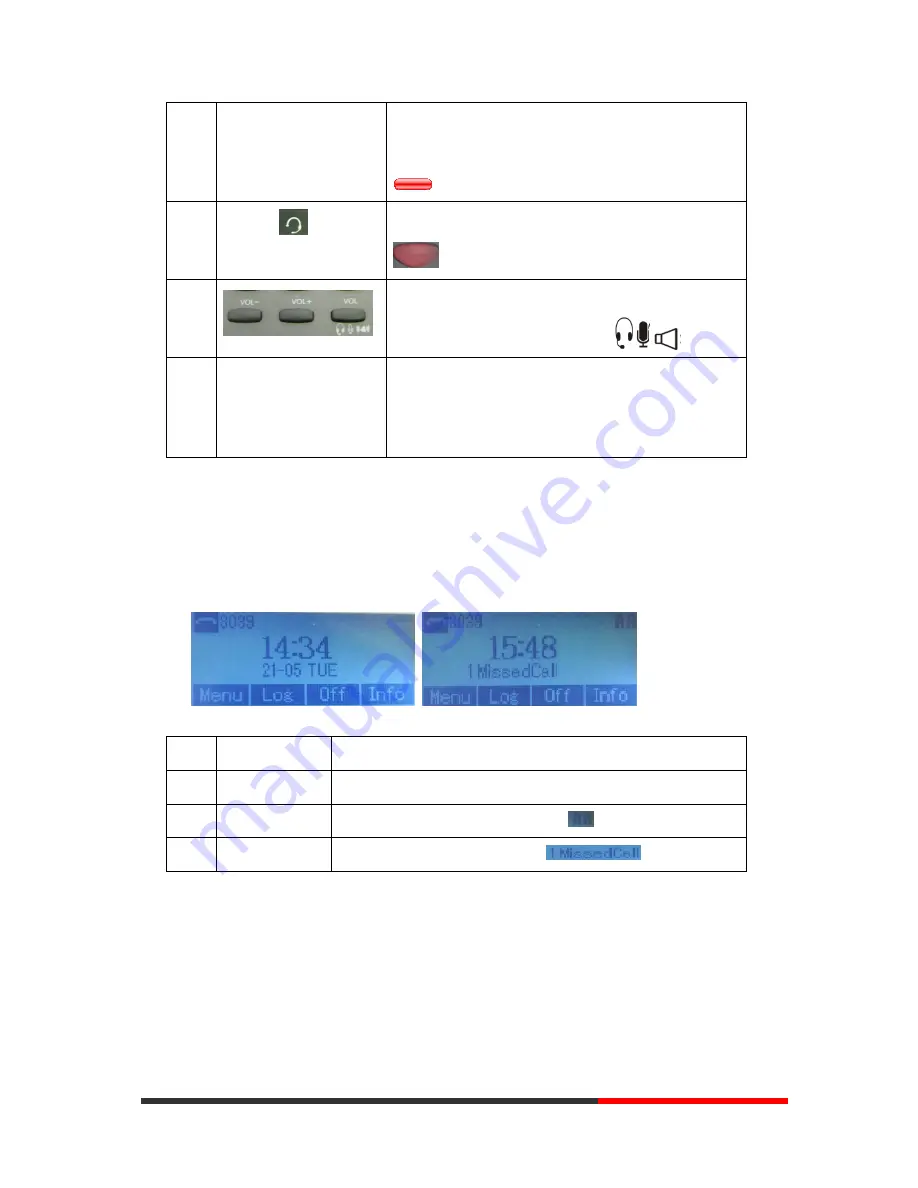
www.escene.cn/en/
Escene Communication
10
10
6
RD/MUTE
RD: Redial a call.
Mute button: Toggles the Mute feature on or off.
Red means the feature is enabled.
7
Headset
Headset button: Toggles the headset on or off.
Red means the feature is enabled.
8
VOL
±
: Controls the volume and other settings
VOL: Change the voice model with
9
0-9, *, #
Basic Call Handling: press “#” send out a call(default)
Navigation buttons :
“Up”: -2 ; “Down”-8; “Left”-4; “Right”-6;
Understanding Phone Screen Features
This is what your main phone screen might look like:
Figure 3.3 LCD of SayHi CC800/CC800
Num
Screen
Functions
1
Time and Date
Show current time and date.
2
Auto-answer
Enabled Auto-answer, displays “AA”
3
Missed calls
Show the number of missed calls.
www.InternetVoipPhone.co.uk | [email protected] | 0800 088 48 46











































