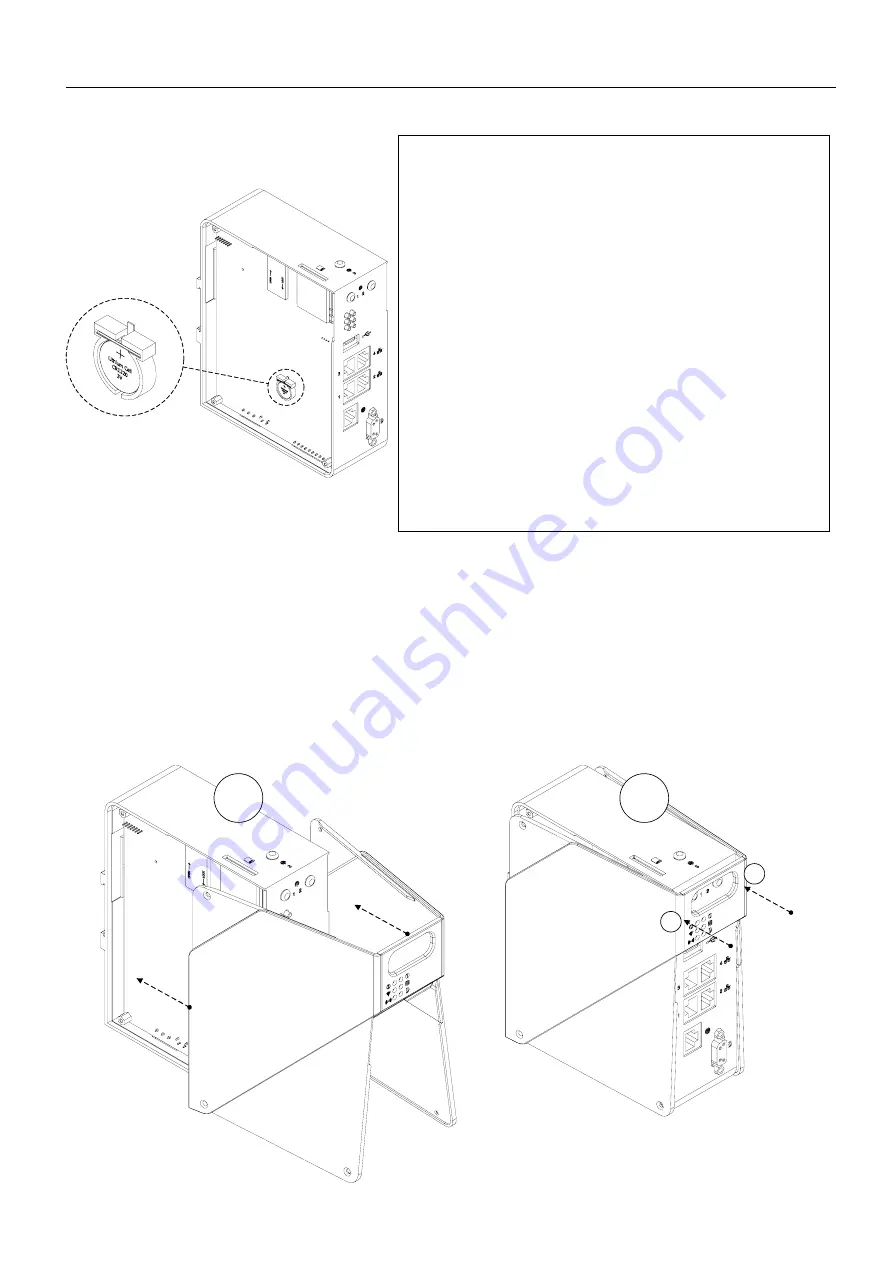
Sostituzione della batteria / Substituting the battery / Substitution de la pile /
Austauschen der Batterie / Sustitución de la batería
6. Sostituire la batteria / Replace the battery / Remplacer la batterie / Ersetzen Sie die Batterie /
Reemplace la batería
ATTENZIONE:
Batteria al Litio 3V CR1220 - Inserire la batteria
nuova rispettando il tipo e le polarità. Rischio di esplosione se
la batteria è sostituita con altra del tipo errato. Non disperdere
le batterie nell’ambiente e smaltire secondo quanto prescritto
dal produttore. /
ATTENTION:
Lithium battery 3V CR1220 -
Insert the new battery checking that the polarities are correct.
Risk of battery explosion if it is replaced with the wrong type.
Do not abandon the battery into environment. Dispose of the
battery as prescribed by the manufacturer. /
ATTENTION:
Pile
au Lithium 3V CR1220 - Introduire la nouvelle pile en
respectant les polarités. Risque d'explosion si la batterie est
remplacée avec le type incorrect. Ne jetez pas les batteries
dans l'environnement et disposez-les de la manière prescrite
par le fabricant. /
ACHTUNG:
Lithium-Batterie CR1220 - Die
neue Batterie einsetzen, dabei auf korrekte und Polung achten.
Es besteht ein Explosionsrisiko, bei Verwendung der falschen
Batterie. Entsorgen Sie die Batterie umweltgerecht an den
Sammelstellen oder wie vom Hersteller beschrieben. Niemals
in den Hausmüll entsorgen. /
ATENCIÓN:
Pila de litio 3V
CR1220 - Introduzca la nueva batería observando las
polaridades. Riesgo de explosión si la batería se sustituye por
otra de tipo erróneo. No abandone la batería en el medio
ambiente. Deshágase de la batería según lo prescrito por el
fabricante.
7. Rimontare la copertura. Allargare la copertura come descritto ai punti precedenti e rimetterla su
EW (A), arrivati quasi in fondo (B) premere contemporaneamente come ai punti 1. Rimontare poi
le viti / Replace the cover. Open the cover as described in the preceding paragraphs and put it
back on EW (A), arrived almost at the bottom (B) simultaneously press as per points 1. Then
reattach the screws / Replacer le couvercle. Ouvrez le couvercle comme décrit dans les
paragraphes précédents et remettre sur EW (A), arrivé presque au fond (B) appuyez
simultanément selon les points 1. Puis remettez les vis / Setzen Sie die Abdeckung. Öffnen Sie die
Abdeckung wie in den vorhergehenden Abschnitten beschrieben und legte sie zurück auf EW (A),
kam fast an der Unterseite (B) gleichzeitig nach Punkten 1. Dann befestigen Sie die Schrauben
drücken / Vuelva a colocar la cubierta. Abra la tapa como se describe en los párrafos anteriores y
lo puso de nuevo en EW (A), llegó casi en la parte inferior (B) presione simultáneamente como
por puntos 1. vuelva a colocar los tornillos
1
1
A
B






























