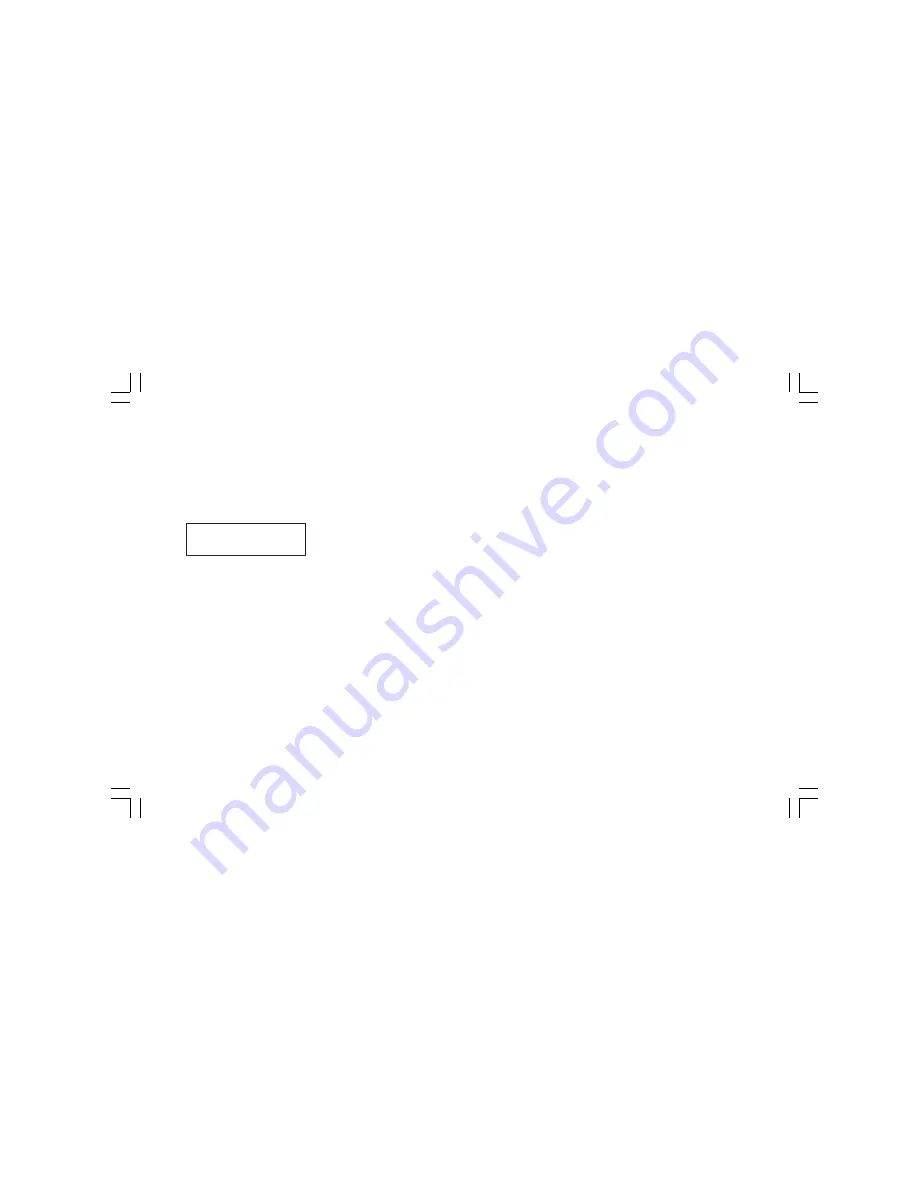
62
ously the selected routine (it is possible to stop the routine
repetition pushing the ON/OFF push-button or the STAND
BY push-button for more than 1.5 sec).
Type the desired repetition number and push FUNC push-button.
The display will show the data of the executing step.
As an example:
Where:
01 indicates the number of the step in execution.
XX indicates the number of repetition to be execute.
:
flashing means that the program is in execution
NOTE
: During routine execution a conflict may occur when the
selected standard is equal to ITS-90 and the selected routine
accomodates one or more steps with an RTD Ni100 or a TC
type L or U linearization.
In these cases, when the program execution reaches a
conflicting steps, the instrument will show the ERROR 5
indication.
To delete this error, depres the DEL/WAIT pushbuton, the
instrument will use, only for this step, the IPTS-68 standard and
it will continue the routine execution.
When the instrument is running a program it is possible:
1) To go to the next step by pushing the FUNC push-button.
2) To come back to the previous step by pushing SCRL BACK
push-button.
3) To stop temporarily the routine execution by depressing the
DEL/WAIT push-button or by RUN/WAIT digital input contact
closure.
In WAIT mode the instrument stops time count and continues to
perform the last operative function.
The step indication is flashing.
When the WAIT condition is enabled during a ramp generation,
the instrument will maintain the output value actually generated.
NOTE
: during WAIT mode the FUNC and SCRL BACK push-
buttons maintain their functionality; in other words, they produce
respectively a dump to the next or previous step of the routine
but also the new step will be in WAIT condition.
To continue routine execution, push the DEL/WAIT push-button
again.
To abort the routine execution, it is possible:
1) to keep down the STAND BY push-button for more than 1.5
seconds and go to the STAND BY mode.
2) to push twice the ON/OFF push-button.
At the end of routine execution, the instrument goes automatically
to the STAND BY mode.
OUT J E 25.5
150 °C 01:XX
M20-e-4.p65
7/9/01, 2:41 PM
62





















