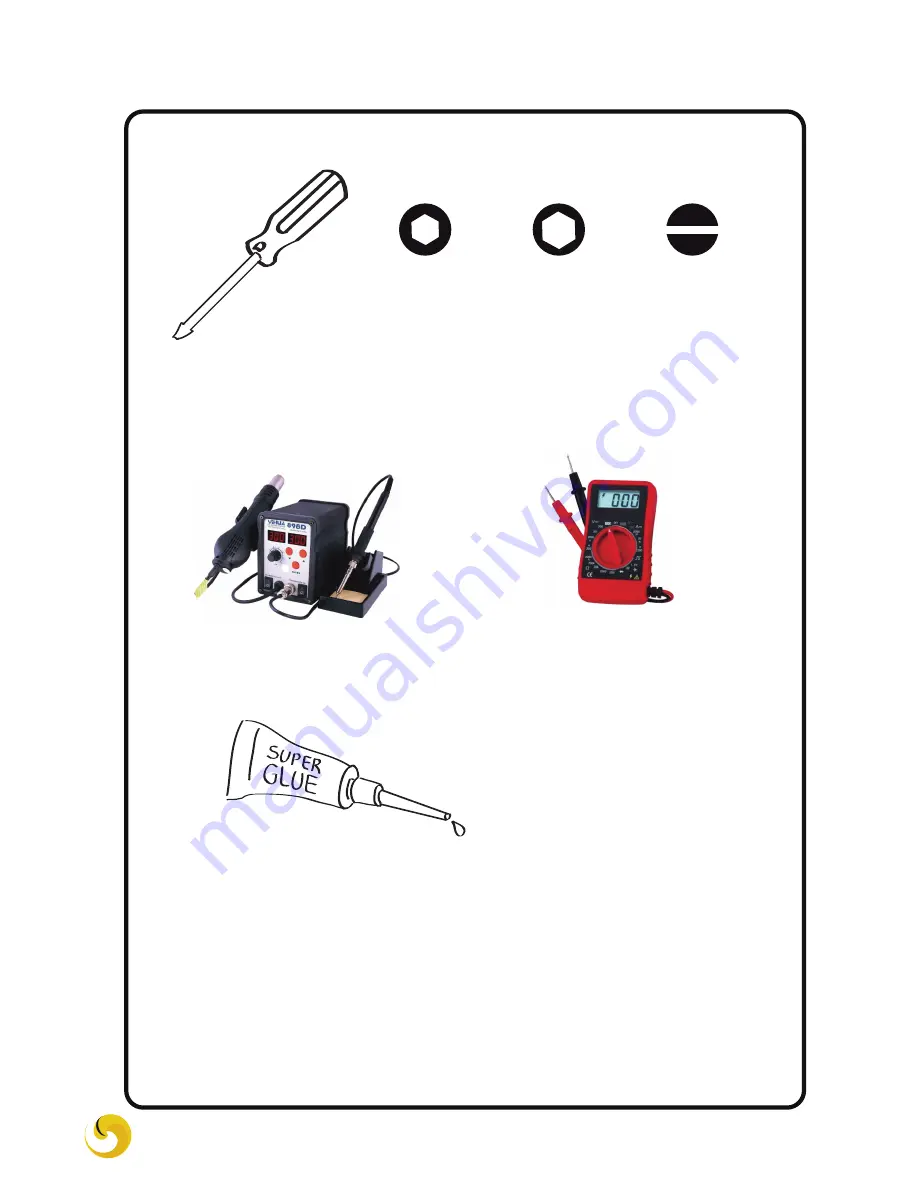Summary of Contents for ERLE-COPTER
Page 1: ...Erle Robotics ERLE COPTER DIY UBUNTU CORE DRONE KIT Assembly instructions ...
Page 2: ...Do It Yourself ERLE COPTER DIY UBUNTU CORE DRONE KIT 2 ...
Page 12: ...4 BATTERY HOLDER assembly ERLE COPTER DIY UBUNTU CORE DRONE KIT 12 ...
Page 13: ...5Mounting the UPPER FRAME Screw M3 ERLE COPTER DIY UBUNTU CORE DRONE KIT 13 ...
Page 16: ...Tie the ESCs using cable ties 8Holding ESCs ERLE COPTER DIY UBUNTU CORE DRONE KIT 16 ...
Page 19: ...IF YOU HAVE BOUGHT ANY ADDITIONAL COMPONENT ERLE COPTER DIY UBUNTU CORE DRONE KIT 19 ...
Page 23: ...14 Mounting GPS ERLE COPTER DIY UBUNTU CORE DRONE KIT 23 ...
Page 24: ...15 Mounting WIFI ERLE COPTER DIY UBUNTU CORE DRONE KIT 24 ...