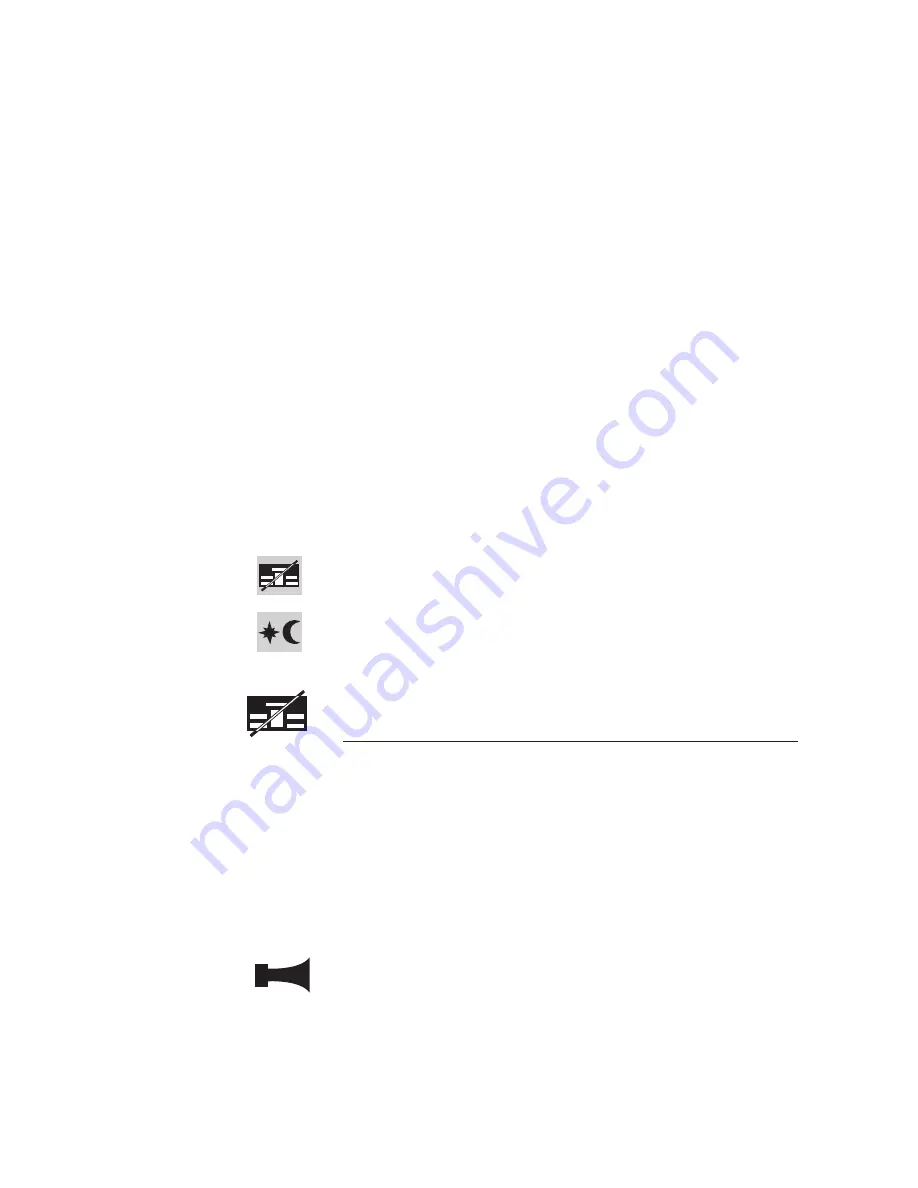
7
OPI-II
Preparing the Console
Preparing the Console
On/Off duty
The console must be turned on to receive calls. If an incoming
call is not answered within a predetermined time, the console is
automatically switched off.
Notes:
- As an option, calls to the individual operator number can
be received even if the console is turned off, if required
contact system administrator.
Off appears on the display if the console is turned off.
Night appears on the display if the console is in night service mode.
To turn the console on/off or switch it to day service:
Press
Acoustic signal
The console uses these acoustic sounds to signal incoming calls.
•
One tone ringer, this signals a call to the console, used for
normal and heavy traffic. There are four cadences:
Internal call, external call, recall and emergency call.
•
Continuous tone ringer, this signals when an emergency call
or another call is not answered within a predetermined time.
Press to alternate between continuous and one tone signal
Note:
The tone ringer level can be altered by the control at
the left side of the display unit, see section “The console”.
Calls waiting more than a predetermined time are always
signalled with a continuous, acoustic signal.
























