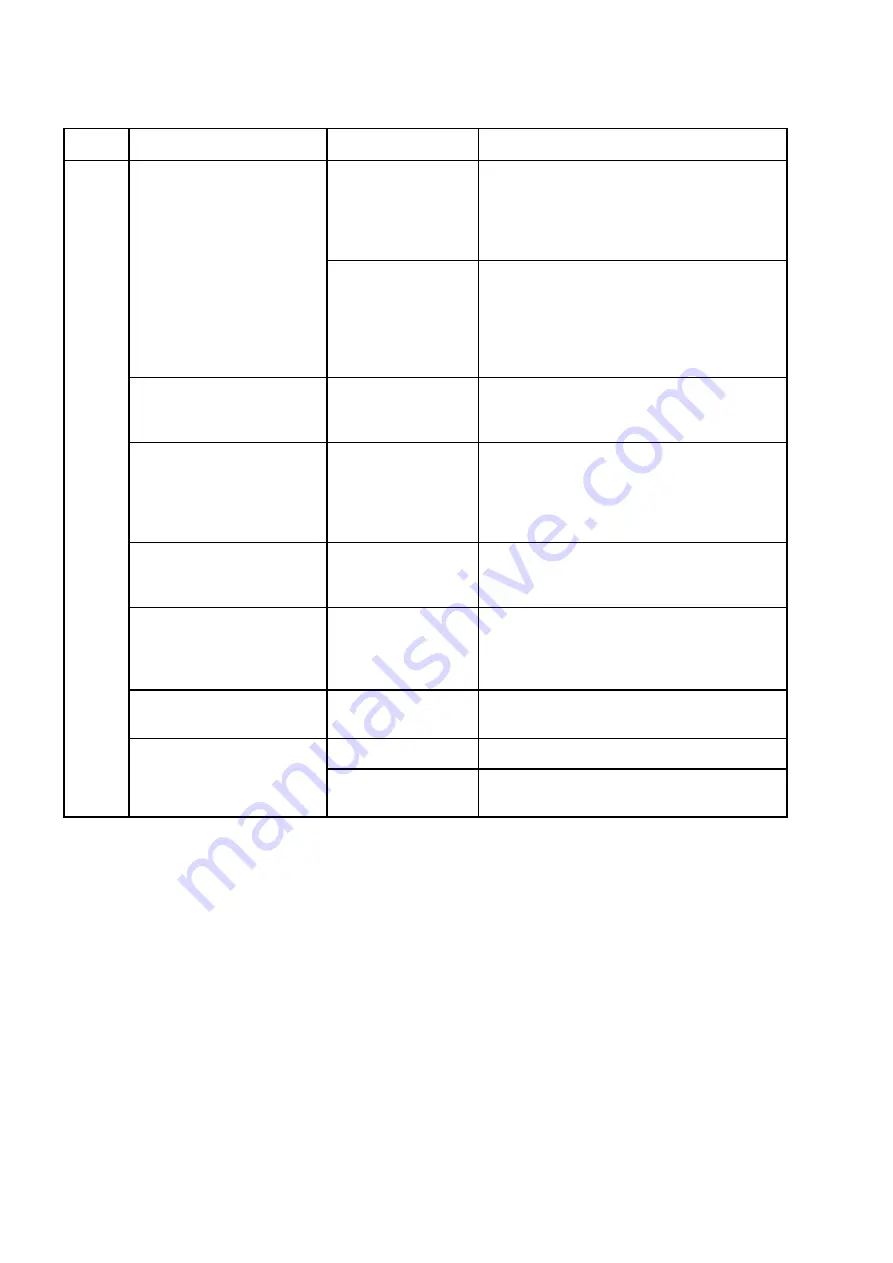
Conditional Access
Step Action
Result
Comments
If the scrambling is
being controlled by
nCompass Control,
set the EIS port to
9000.
Check that this is also set to 9000 in
ConfiguratorService.exe.config. This file is
found in c:\Program Files\Tandberg
Television\nCompass Control\Bin.
Define the
EIS Port
If nCC is not
controlling the
scrambling, set the
EIS port to the one
specified by the EIS
vendor.
Define the
ECMG
Connection Timeout
Set to 30s
The connection timeout is the number of
seconds the CA will wait between sending
a channel test and receiving a response.
Define the
Nominal CP
Duration
The nominal CP duration is the cryptoperiod
duration, measured in units of a tenth of a
second, as defined in the DVB Simulcrypt
specification. A value of 100ds gives a
cryptoperiod of 10 seconds.
Define the
Connection
Test Interval
Set connection test
interval to 30
seconds
This means that the MX8400 will send a
connection test message every 30 seconds.
Define the
SCS Port
If 1+1 redundant multiplexers are being
used, the peer SCS IP address must be set
to the IP address of the Floating CA Port in
the redundant multiplexer
Define the
SCS IP
The default value is
2443
The peer SCS port must be the same on
both multiplexers
Set this flag to 0 if nCC is the EIS
Define the
External EIS
Flag
If scrambling is controlled using a third-party
solution, e.g. EventIS, then set this flag to 1
2/1553-FGC 101 1014 Uen B
D-16
Summary of Contents for MX8400
Page 1: ...MX8400 Multiplexer Software Version 5 2 0 and later REFERENCE GUIDE 2 1553 FGC 101 1014 Uen B...
Page 26: ...Installing and Powering Up 2 1553 FGC 101 1014 Uen B 2 4 BLANK...
Page 94: ...Operating the Multiplexer using nCompass Control 2 1553 FGC 101 1014 Uen B 4 18 BLANK...
Page 96: ...Preventive Maintenance and Fault finding 2 1553 FGC 101 1014 Uen B 5 2 BLANK...
Page 146: ...Technical Specification 2 1553 FGC 101 1014 Uen B B 20 BLANK...
Page 148: ...Static Parameters 2 1553 FGC 101 1014 Uen B C 2 BLANK...
Page 186: ...Redundancy Modes 2 1553 FGC 101 1014 Uen B E 2 BLANK...
Page 192: ...IP Protocols 2 1553 FGC 101 1014 Uen B F 2 BLANK...
Page 196: ...IP Protocols 2 1553 FGC 101 1014 Uen B F 6 Figure F 3 Editing Stack Download Ports...
Page 198: ...ProMPEG FEC Support for IP Streaming 2 1553 FGC 101 1014 Uen B G 2 BLANK...
Page 204: ...Setting up the SFN Functionality 2 1553 FGC 101 1014 Uen B H 2 BLANK...
Page 212: ...Setting up the SFN Functionality 2 1553 FGC 101 1014 Uen B H 10 BLANK...
Page 214: ...PSIG Support 2 1553 FGC 101 1014 Uen B I 2 BLANK...
Page 220: ...BISS Support 2 1553 FGC 101 1014 Uen B J 2 BLANK...















































