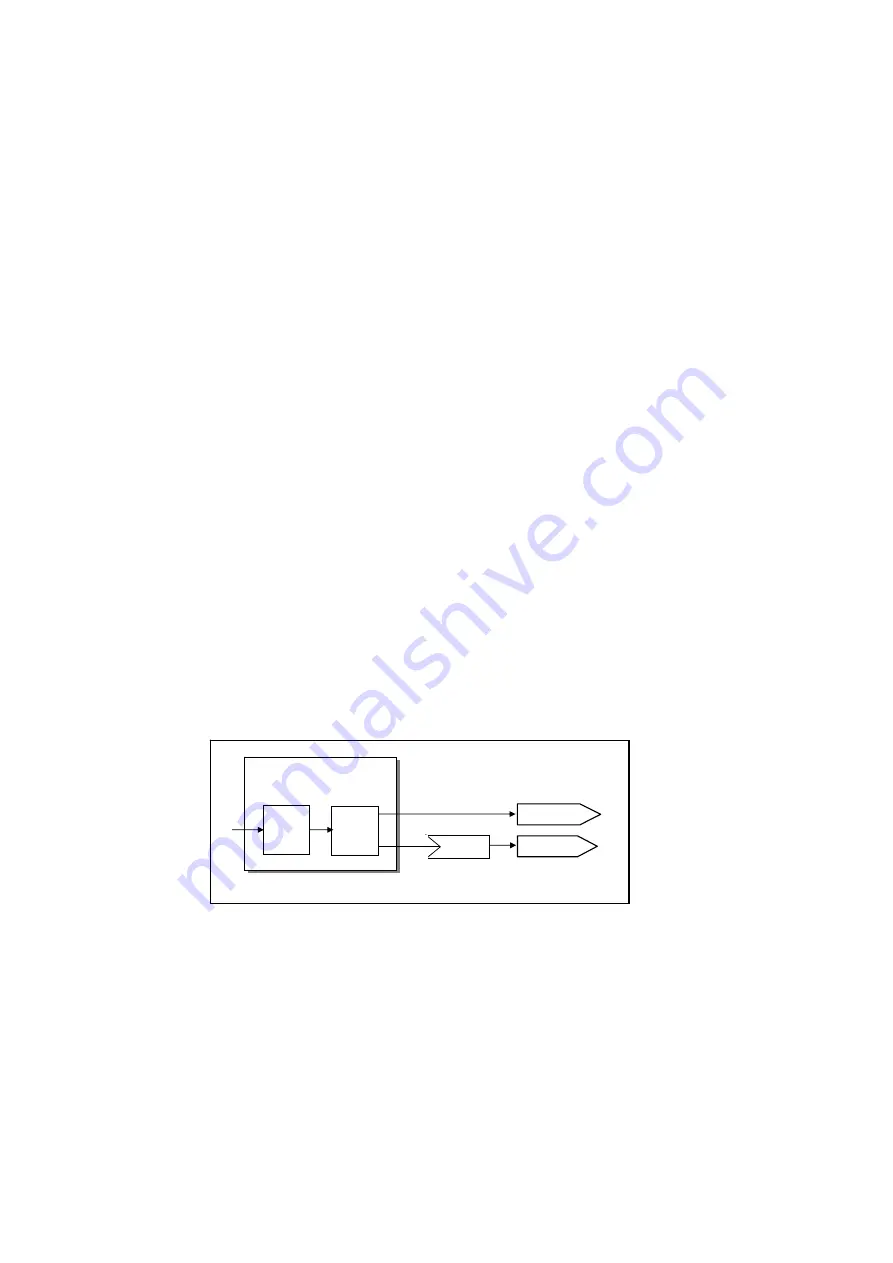
Operating the Multiplexer using nCompass Control
4.10
Set up Single Program Clock Reference (Remultiplexed
Input)
4.10.1
Incoming Transport Stream
Unless the incoming transport stream has exactly the same 27 MHz reference as
the local Multiplexer, Single-PCR operation is only supported for Ericsson Encoder-
based services. When operating in this mode, the Encoders and Multiplexer/s must
be frequency locked to the same studio clock reference source.
4.10.2
Mixed PCR System
The PCR PIDs of the remote input can be remultiplexed (if it has a separate PCR)
or, if the input is a component, it will be removed with its embedded PCR. This is
termed a Mixed PCR system.
4.11
Clone a TS in the Clear
This configuration produces a cloned output in addition to the main scrambled
output. This could be used for local monitoring purposes.
The process has three steps:
1. Add an output device to the Physical Map
2. Configure the Multiplexer to produce the Clear stream
3. Connect the Multiplexer to the Output device.
Figure 4.5 Clone a TS in the Clear
An output is a data stream leaving the system. Each output needs to be defined and
labeled.
Note:
See the nCompass Control User Guide for further information.
MX8400 Multiplexer
Scrambling
Engine
SCRAMBLED
CLEAR
Output
Transport
Stream
Generic
2/1553-FGC 101 1014 Uen B
4-17
Summary of Contents for MX8400
Page 1: ...MX8400 Multiplexer Software Version 5 2 0 and later REFERENCE GUIDE 2 1553 FGC 101 1014 Uen B...
Page 26: ...Installing and Powering Up 2 1553 FGC 101 1014 Uen B 2 4 BLANK...
Page 94: ...Operating the Multiplexer using nCompass Control 2 1553 FGC 101 1014 Uen B 4 18 BLANK...
Page 96: ...Preventive Maintenance and Fault finding 2 1553 FGC 101 1014 Uen B 5 2 BLANK...
Page 146: ...Technical Specification 2 1553 FGC 101 1014 Uen B B 20 BLANK...
Page 148: ...Static Parameters 2 1553 FGC 101 1014 Uen B C 2 BLANK...
Page 186: ...Redundancy Modes 2 1553 FGC 101 1014 Uen B E 2 BLANK...
Page 192: ...IP Protocols 2 1553 FGC 101 1014 Uen B F 2 BLANK...
Page 196: ...IP Protocols 2 1553 FGC 101 1014 Uen B F 6 Figure F 3 Editing Stack Download Ports...
Page 198: ...ProMPEG FEC Support for IP Streaming 2 1553 FGC 101 1014 Uen B G 2 BLANK...
Page 204: ...Setting up the SFN Functionality 2 1553 FGC 101 1014 Uen B H 2 BLANK...
Page 212: ...Setting up the SFN Functionality 2 1553 FGC 101 1014 Uen B H 10 BLANK...
Page 214: ...PSIG Support 2 1553 FGC 101 1014 Uen B I 2 BLANK...
Page 220: ...BISS Support 2 1553 FGC 101 1014 Uen B J 2 BLANK...
















































