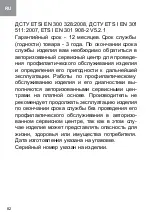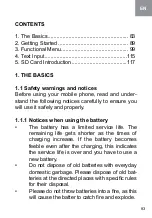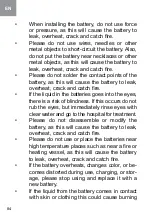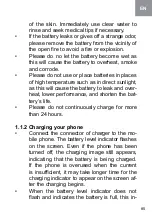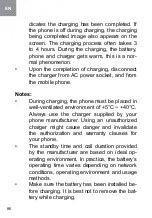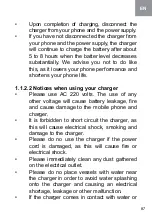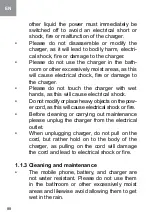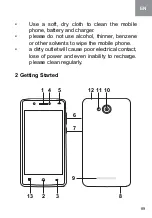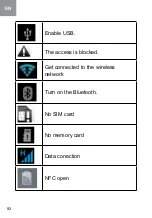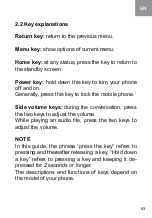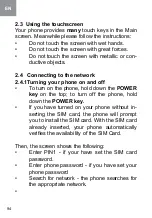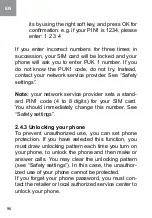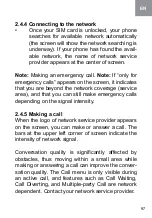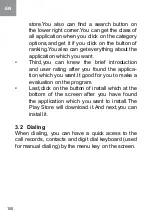96
EN
its by using the right soft key, and press oK for
confirmation. e.g. if your pIn1 is 1234, please
enter: 1 2 3 4
If you enter incorrect numbers for three times in
succession, your sIm card will be locked and your
phone will ask you to enter pUK 1 number. If you
do not know the pUK1 code, do not try. Instead,
contact your network service provider. see “safety
settings”.
note:
your network service provider sets a stand
-
ard pIn1 code (4 to 8 digits) for your sIm card.
You should immediately change this number. see
“safety settings”.
2.4.3 Unlocking your phone
to prevent unauthorized use, you can set phone
protection. If you have selected this function, you
must draw unlocking pattern each time you turn on
your phone, to unlock the phone and then make or
answer calls. You may clear the unlocking pattern
(see “safety settings”). In this case, the unauthor
-
ized use of your phone cannot be protected.
If you forget your phone password, you must con
-
tact the retailer or local authorized service center to
unlock your phone.
Summary of Contents for B400 Prime
Page 42: ...42 UA Дата виготовлення зазначена на упаковці Серійний номер зазначено на виробі ...
Page 111: ...111 EN Slide it around you can see the options of profile for your convenience ...
Page 116: ...116 EN To delete a character Tap To enter an upper case letter Tap and then tap that letter ...
Page 118: ...118 EN Select connected as USB Storage and the follow ing screen pops up ...
Page 121: ......
Page 122: ......