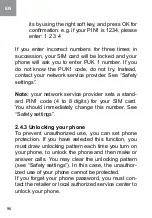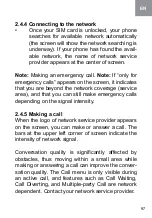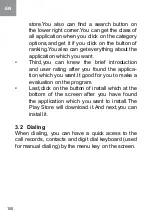110
EN
using messaging. For more information, consult
your network operator.
as long as you are within the network, you can use
“messaging”. as long as you can make a call, you
can send messages. You probably have to pay for
sending or receiving messages, depending on your
network operator.
Send a message:
tap it, enter the number and
name of the contact or select the contact from Con
-
tacts. tap the text box above keypad, enter the in
-
formation and then tap “send”.
after selecting the number, you can select such op
-
tions as Call, add subject, attach, Insert facial ex
-
pression, and more.
tap settings to set ringtone, Delivery reports, and
maximum quantity of messages.
3.8 notification Menu
slide and pull down menu on the main interface, you
can see the message notice and choose whether to
turn on or off WIFI, Bluetooth, Gps, off-line mode.
In the data connection, the current sIm is available
to make data connection of Gprs.
Summary of Contents for B400 Prime
Page 42: ...42 UA Дата виготовлення зазначена на упаковці Серійний номер зазначено на виробі ...
Page 111: ...111 EN Slide it around you can see the options of profile for your convenience ...
Page 116: ...116 EN To delete a character Tap To enter an upper case letter Tap and then tap that letter ...
Page 118: ...118 EN Select connected as USB Storage and the follow ing screen pops up ...
Page 121: ......
Page 122: ......