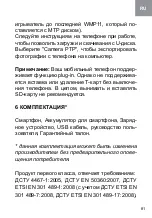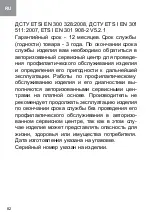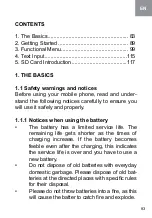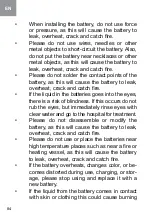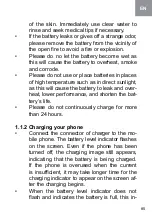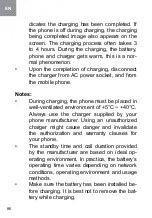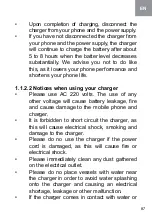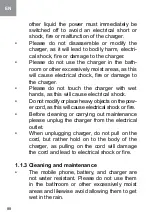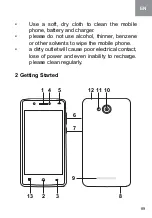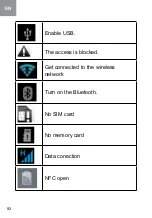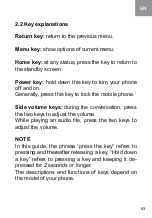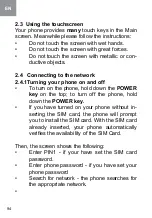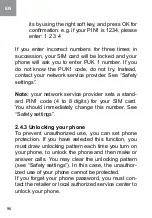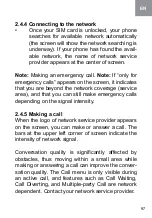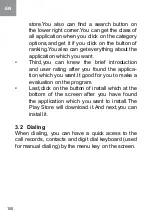94
EN
2.3 Using the touchscreen
Your phone provides
many
touch keys in the main
screen. meanwhile please follow the instructions:
•
Do not touch the screen with wet hands.
•
Do not touch the screen with great forces.
•
Do not touch the screen with metallic or con
-
ductive objects.
2.4 Connecting to the network
2.4.1turning your phone on and off
•
to turn on the phone, hold down the
PoWer
key
on the top; to turn off the phone, hold
down the
PoWer key.
•
If you have turned on your phone without in
-
serting the sIm card, the phone will prompt
you to install the sIm card. With the sIm card
already inserted, your phone automatically
verifies the availability of the sIm Card.
then, the screen shows the following:
•
enter pIn1 - if your have set the sIm card
password.
•
enter phone password - if you have set your
phone password
•
search for network - the phone searches for
the appropriate network.
•
Summary of Contents for B400 Prime
Page 42: ...42 UA Дата виготовлення зазначена на упаковці Серійний номер зазначено на виробі ...
Page 111: ...111 EN Slide it around you can see the options of profile for your convenience ...
Page 116: ...116 EN To delete a character Tap To enter an upper case letter Tap and then tap that letter ...
Page 118: ...118 EN Select connected as USB Storage and the follow ing screen pops up ...
Page 121: ......
Page 122: ......