Copy Mode Menu
List
Kopēšanas režīma
izvēļņu saraksts
Kopijavimo režimo
meniu sąrašas
Paljundusrežiimi
menüüloend
EN
R
&
45
Paper and Copy Settings
2-Sided Copying *¹
1>1-Sided, 1>2-Sided, 2>1-Sided, 2>2-Sided
Collate Copying
Off, On
Layout
With Border, Borderless *⁷, A4, 2-up Copy, A3, 2-up Copy
Reduce/Enlarge
Custom Size, Actual Size, Auto Fit Page, 10×15cm->A4, A4->10×15cm,
13×18->10×15, 10×15->13×18, A5->A4, A4->A5, A4->A3, A3->A4
Paper Size
A4, A5, 10×15cm(4×6in), 13×18cm(5×7in), A3
Paper Type
Plain Paper, Matte, Prem. Glossy, Ultra Glossy, Glossy, Photo Paper
Quality
Draft, Standard Quality, Best
Document
Orientation *¹ *²
Portrait, Landscape
Binding Direction *¹ *²
Left, Top
Binding Margin *¹ *²
Left, Top
Dry Time *³
Standard, Long, Longer
Borderless *⁴
Borderless, With Border
Expansion *⁵
Standard, Medium, Minimum
Enhance *⁴ *⁶
PhotoEnhance, Enhance Off
Filter *⁴ *⁷
Off, B&W
Set As New Default
Yes, No
Copy/Restore Photos
Color Restoration
Off, On
Maintenance
R
&
119
*1 Depending on the model, this function may not be available.
R
&
12
*2 Depending on the
-Sided Copying
settings, this function may not be available.
*3 Increase the drying time if ink smears or bleeds through the page especially when performing 2-sided Copying.
*4 This function is available only when using the
Copy/Restore Photos
function.
*5 Select the amount the image is expanded when printing
Borderless
photos.
*6 Select
PhotoEnhance
to automatically adjust the brightness, contrast, and saturation of your photos.
*7 Your image is slightly enlarged and cropped to fill the sheet of paper. Print quality may decline in the top and bottom areas of the
printout, or the area may be smeared when printing.
EN
x
Copy Menu
LV
LT
ET
R
&
48
R
&
47
R
&
46
Summary of Contents for WorkForce WF-7525
Page 22: ...22 ...
Page 38: ...38 ...
Page 39: ...39 Copy Mode Copy režīms Copy režimas Režiim Copy ...
Page 49: ...49 Photo Mode Fotoattēlu režīms Nuotraukų spausdinimo režimas Fotorežiim ...
Page 64: ...64 ...
Page 65: ...65 Fax Mode Faksa režīms Fakso režimas Faksirežiim ...
Page 98: ...98 ...
Page 99: ...99 Scan Mode Skenēšanas režīms Nuskaitymo režimas Skannimisrežiim ...
Page 107: ...107 Setup Mode Maintenance Setup režīms Apkope Setup režimas priežiūra Režiim Setup Hooldus ...
Page 122: ...122 ...
Page 123: ...123 Solving Problems Problēmu risināšana Problemų sprendimas Probleemide lahendamine ...
Page 150: ...150 ...
Page 151: ...151 ...