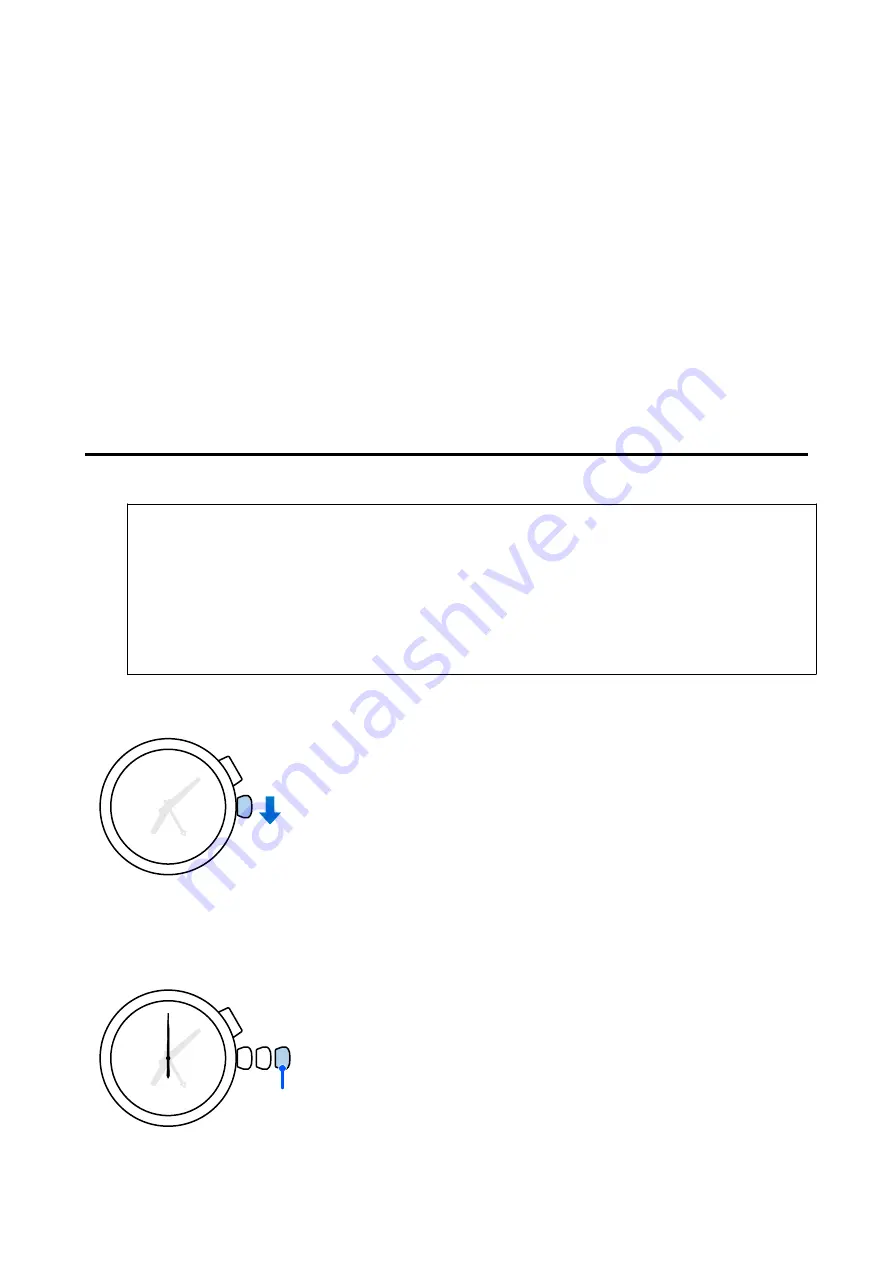
Three Basic Operations to Adjust the Time and
Calendar (Date)
You can adjust the time and calendar (date) with the following three operations.
1. Adjust the dual-time hand and minute hand
U
“Adjusting the dual-time hand and minute hand” on page 21
2. Adjust the hour hand
U
“Adjusting the hour hand” on page 23
3. Adjust the calendar (date)
U
“Adjusting the calendar (date)” on page 23
Adjusting the dual-time hand and minute hand
Note:
❏
The time cannot be adjusted while the watch is stopped. Charge the watch.
U
“Charging with Energy” on page 14
❏
If the hour hand moves out of position, this is not a problem because it will be adjusted in the next procedure.
❏
The calendar (date) may change due to the positioning of the hour hand, but it can be adjusted later.
❏
To display the correct time, advance the minute hand by 4 to 5 minutes and then turn it back.
A
Turn the crown to the left to unlock it.
B
When the second hand is in the 0-second position, pull the crown out by two steps.
The second hand stops.
2
ME25/TR-ME2 User's Guide
Adjusting the Time/Calendar (Date)
21
















































