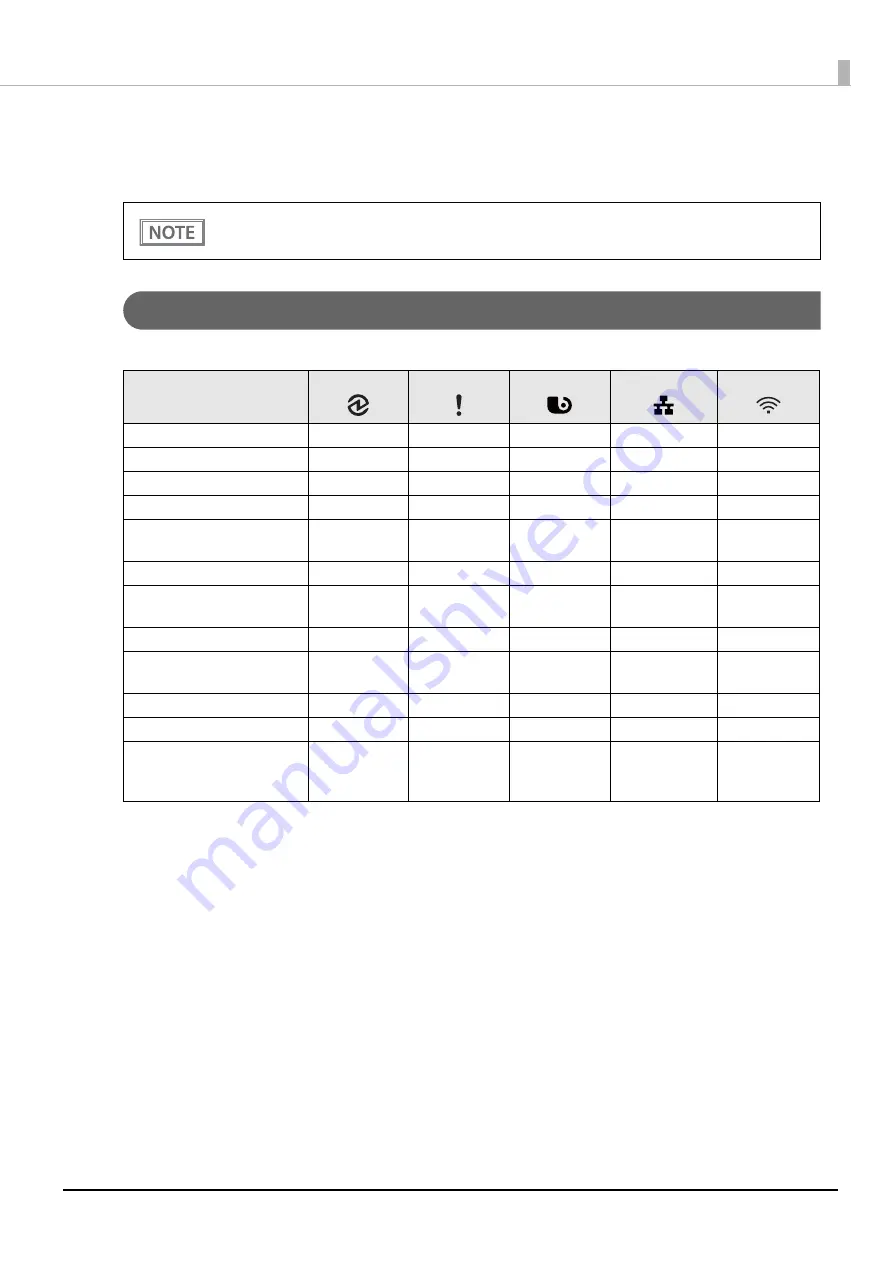
20
Chapter 1 Product Overview
Status and Errors
The LEDs turn on or flash to indicate status of the printer.
Status Display
O
: OFF
N
: ON
F
: Flashing
-
: Ignore the LED light
∗
-: Changes depending on whether or not paper is detected.
∗
The LED flashing pattern is: lighting for 0.32 s followed by a pause for 0.32 s.
Printing is impossible while an error is occurring.
POWER LED
ERROR LED
PAPER LED
Ethernet LED
Wi-Fi LED
Normal state
N
O
O
-
-
Initializing after power-on
N
N
-
-
-
Running a self-test
N
O
-
-
-
Waiting to continue self-test
N
O
F
-
-
Feeding paper using the Feed
button
N
O
-
-
-
Waiting to execute a macro
N
O
F
-
-
Roll paper cover open while
not printing
N
N
-
-
-
No paper
N
N
N
-
-
Remaining amount of roll
paper is low
N
O
N
-
-
Updating firmware
F
O
O
-
-
During power-off process
N
N
O
-
-
Waiting for the roll paper
cover to be closed to print a
status sheet
N
N
F
-
-






























