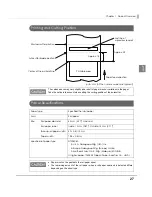40
For USB Interface
DIP switch bank 1
DIP switch bank 2
SW
Function
ON
OFF
Factory
setting
1-1
Auto line feed
Always enabled
Always disabled
OFF
1-2
Receive buffer capacity
45 bytes
4 KB
OFF
1-3
∼
1-7
Undefined
—
—
OFF
1-8
Setting of USB power-saving
function
Disabled
Enabled
OFF
SW
Function
ON
OFF
Factory
setting
2-1
Handshaking (BUSY condition)
Receive buffer full
•
Offline
•
Receive buffer full
OFF
2-2
R e s er ve d ( D o n o t c h a n g e
setting)
Fixed to OFF
OFF
2-3
∼
2-4
S e l e c t s p r i n t d e n s i t y / L o w
power consumption mode
See
"Selecting the Print Density (DIP Switch
2-3/2-4)" on page 41
.
OFF
2-5
Setting the release condition
of the receive buffer BUSY
state (This function is effective
when DIP switch 1-2 is set to
off.)
Releases the BUSY
s t a t e w h e n t h e
remaining capacity
o f t h e r e c e i v e
buffer reaches 138
bytes.
Releases the BUSY
s t a t e w h e n t h e
remaining capacity
o f t h e r e c e i v e
buffer reaches 256
bytes.
OFF
2-6
∼
2-7
R e s er ve d ( D o n o t c h a n g e
setting)
Fixed to OFF
OFF
2-8
R e s er ve d ( D o n o t c h a n g e
setting)
Fixed to ON
ON
•
For DIP switch 2-1 (BUSY condition), see also
"Selecting the BUSY Status" on page 42
.
•
Do not change the setting of DIP switches 2-2, 2-6, and 2-7. Otherwise, the printer may
not operate normally.