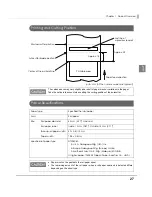18
PAPER OUT LED
• L
ig
h
t
s whe
n
t
here
i
s
n
o more roll paper or
t
here
i
s l
itt
le rema
ining
.
• Off whe
n
t
here
i
s a s
u
ff
i
c
i
e
nt
amo
unt
of roll paper rema
ining
.
• Flashes whe
n
a self-
t
es
t
i
s
in
pro
g
ress.
FEED button
Press
ing
t
h
i
s b
utt
o
n
o
n
ce feeds
t
he roll paper by o
n
e l
in
e. Hold
ing
t
h
i
s b
utt
o
n
dow
n
feeds
t
he
roll paper co
ntinu
o
u
sly.
Connectors
All cables are co
nn
ec
t
ed
t
o
t
he co
nn
ec
t
or pa
n
el o
n
t
he lower rear of
t
he pr
int
er.
• Drawer k
i
ck-o
ut
co
nn
ec
t
or:
Co
nn
ec
t
s
t
he cash drawer.
• Power s
u
pply co
nn
ec
t
or:
Co
nn
ec
t
s
t
he power s
u
pply
unit
• I
nt
erface co
nn
ec
t
or:
Co
nn
ec
t
s
t
he pr
int
er w
it
h
t
he hos
t
comp
ut
er
int
erface.
Offline
The pr
int
er a
ut
oma
ti
cally
g
oes offl
in
e
un
der
t
he follow
ing
co
n
d
iti
o
n
s:
• D
u
r
ing
power o
n
(
in
cl
u
d
ing
rese
tting
w
it
h
t
he
int
erface)
unti
l
t
he pr
int
er
i
s ready
• D
u
r
ing
t
he self-
t
es
t
• Wh
i
le roll paper
i
s fed
u
s
ing
t
he
FEED
b
utt
o
n
.
• Whe
n
t
he pr
int
er s
t
ops pr
inting
d
u
e
t
o a paper-e
n
d (
i
f a
n
emp
t
y paper s
u
pply
i
s de
t
ec
t
ed by
t
he roll paper e
n
d se
n
sor or
i
f
t
he dr
i
ver has bee
n
se
t
t
o s
t
op pr
inting
whe
n
a roll paper
n
ear-
e
n
d
i
s de
t
ec
t
ed)
• Whe
n
a
n
error has occ
u
rred
The picture above shows a serial interface model. For details on the various interfaces and
how to connect the power supply connector and cash drawer, see
"Connecting the Printer
to the Host Computer" on page 46
and
"Connecting the Cash Drawer" on page 55
.
DK
DC24V
FG
FG
Interface connector
Drawer kick-out connector
Power supply connector