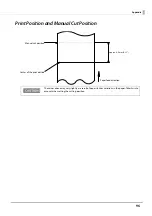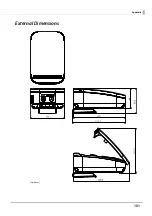104
Appendix
Socket communication
Specification
•
IEEE802.11b/g/n (2.4 GHz band) or IEEE802.11a/b/g/n/ac (2.4 GHz or 5 GHz band) compliant Wi-Fi
communication compatible.
•
Support the IP address automatic acquisition function (DHCP, APIPA).
•
Infrastructure mode is supported.
Communication Standard
*
•
IEEE802.11b (2.4 GHz)
•
IEEE802.11g (2.4 GHz)
•
IEEE802.11n (2.4 GHz)
•
IEEE802.11a (5 GHz)
•
IEEE802.11n (5 GHz)
•
IEEE802.11ac (5 GHz)
* The frequency bands that can be used vary depending on the model.
Security
Security can be selected from among the following:
•
WPA-PSK(AES)
•
WPA2-Personal
•
WPA2/WPA3-Enterprise
•
WPA3-SAE
Initial settings
These settings apply when the printer is initialized in the Interface Setup mode.
∗
You can connect to a WPA2-PSK (AES) access point using the settings above.
•
Port type
TCP communication port for direct
printing
•
Port number
9100
•
Port communication direction
bidirectional
•
Max. simultaneous connections
6
•
Number of connections for which printing is available
1 (occupied until the connection is
released.)
•
Time out:
90 seconds (changeable)
Parameter
Setting value
Communication standard
Auto
Network mode
Infrastructure mode
SSID
EpsonNet
Encryption type
None
Passphrase
None