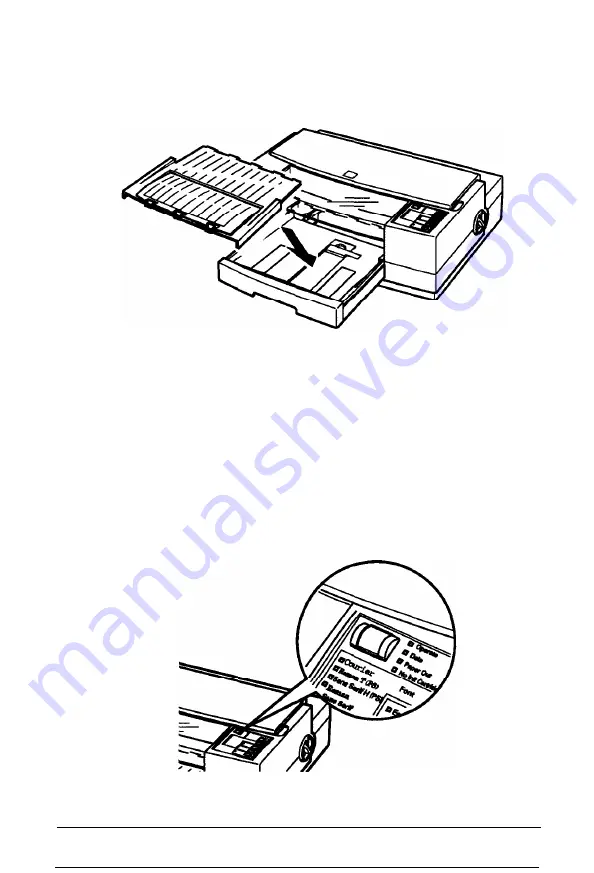
2. Install the output tray on top of the paper tray. The sides of
the output tray fit over the sides of the paper tray.
Plugging In and Turning On the Printer
1. Make sure you have removed all protective packing
materials from inside the printer. (See the Notice Sheet for
more information.)
2. Make sure the printer is turned off by checking the position
of the
Operate
button. The button is in the off position
when its surface is even with the button protectors on each
side, as shown below.
1-6
Installing the Printer






























