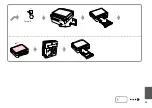Epson cannot guarantee the
quality or reliability of non-
genuine ink. If non-genuine
ink cartridges are installed, the
ink cartridge status may not be
displayed.
Q
If an ink cartridge is running low,
prepare a new ink cartridge.
Q
Checking the Ink
Cartridge Status
C
Finish.
Select Setup.
A
B
Select Ink Levels.
C
Y
LC
BK
M
LM
Cyan
Yellow
Light Cyan
Black
Magenta
Light Magenta
Ink is low.
Summary of Contents for Stylus Photo TX720WD
Page 1: ...Basic Operation Guide for use without a computer ...
Page 9: ... Handling Media and Originals ...
Page 21: ...21 Copy Mode ...
Page 29: ...29 Print Photos Mode ...
Page 42: ...42 ...
Page 43: ...43 Other Mode ...
Page 52: ...52 ...
Page 53: ...53 Setup Mode Maintenance ...
Page 61: ...61 Solving Problems ...
Page 67: ...67 A Operate the button as instructed on the LCD screen ...
Page 68: ...68 If an error message cannot be cleared try the following steps Q B ...
Page 69: ...69 Turn off ...