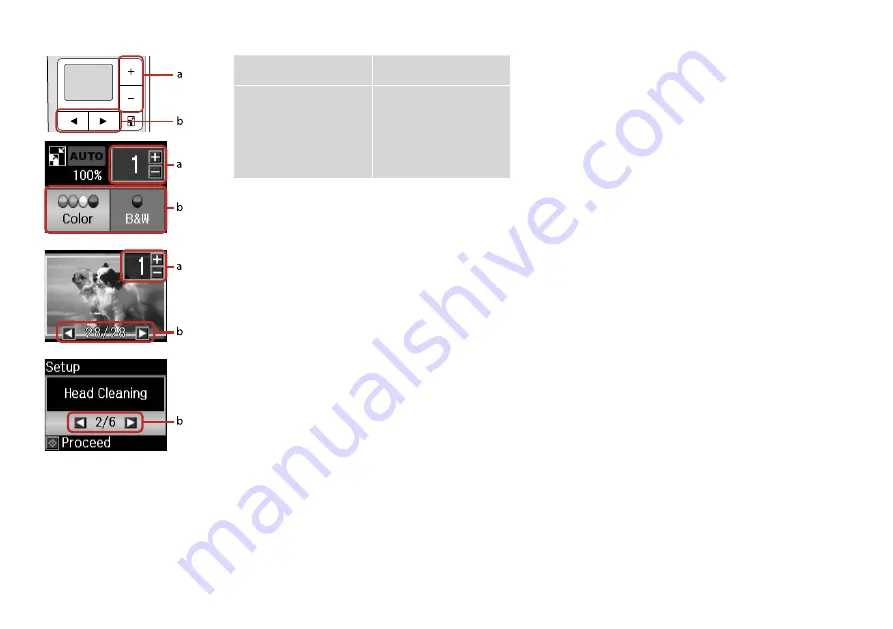
Using the LCD Screen
a
b
Use or - to set the
number of copies.
Press
l
or
r
to select the
setting item, or change the
photo displayed on the LCD
screen.
Power Saving Function
After 13 minutes of inactivity, the screen turns black to save
energy. Press any button (except
P
On) to return the screen
to its previous state.
Summary of Contents for Stylus ME OFFICE 510
Page 1: ...Basic Operation Guide for use without a computer ...
Page 8: ... ...
Page 9: ... Handling Media ...
Page 15: ...15 Copying Printing Scanning ...
Page 19: ...19 G Start printing F Select 10 15 4 6 ...
Page 24: ...24 ...
Page 25: ...25 Maintenance ...
Page 29: ...29 H Finish aligning the print head ...
Page 31: ...31 Solving Problems ...








































