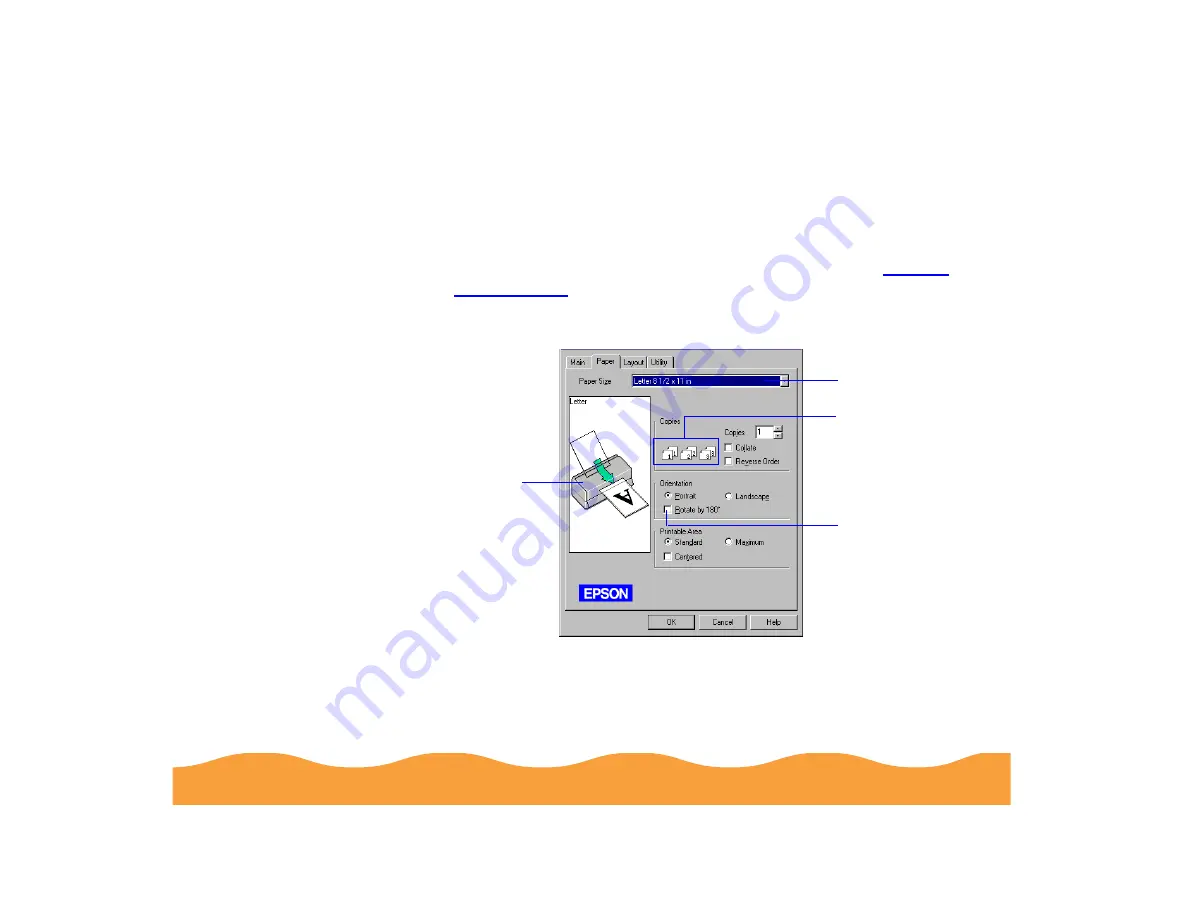
Advanced Printing
Page 49
Selecting Paper Options in Windows
Follow these steps to select paper options on the Paper tab:
1
Create your image or document in your application software.
2
Access the printer settings dialog box as described in
3
Click the Paper tab. You see the Paper dialog box:
Click to select
your Paper
Size
Printer graphic
reflects changes
to Orientation and
Printable Area
settings
Rotate by 180
°
is not available
with
Windows 3.1
Page graphics
change to
show Collate
and Reverse
Order settings






























