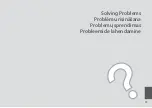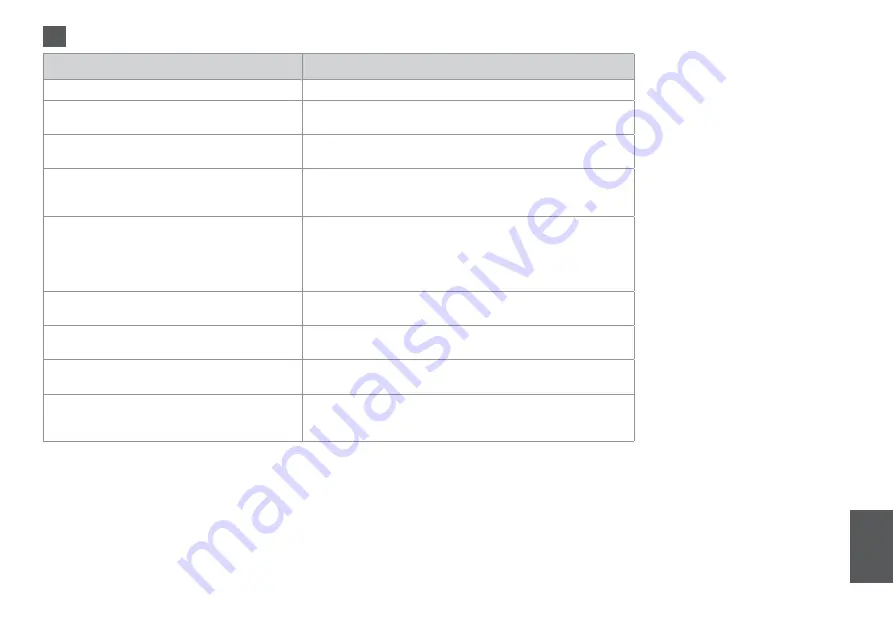
Veateated
Lahendused
Paberiummistus
R
&
88
Printer error. Turn power off and then on again. For
details, see your documentation.
R
&
93
Cannot recognize photos. Make sure photos are placed
correctly. See your documentation.
R
&
27
Communication error. Make sure the computer is
connected, then try again.
Veenduge, et arvuti on korralikult ühendatud. Kui veateade ei kao,
veenduge, et arvutisse oleks installitud skannimistarkvara ning
tarkvarasätted oleksid õiged.
A printer’s ink pad is nearing the end of its service life.
Please contact Epson Support.
Printimise jätkamiseks vajutage
x
. Sõnumit kuvatakse seni, kuni
tindipadi on vahetatud. Pöörduge Epsoni klienditoe poole, et asendada
tindipadjad enne kasutusaja lõppu. Kui tindipadjad on küllastunud,
siis printer lõpetab töö ja printimise jätkamiseks vajab printer Epsoni
hooldusteenust.
A printer’s ink pad is at the end of its service life. Please
contact Epson Support.
Pöörduge tindipajade asendamiseks Epson klienditoe poole.
Backup Error.
Error Code xxxxxxxx
Esines tõrge ja varundamine tühistati. Märkige veakood üles ja pöörduge
Epsoni klienditoe poole.
The combination of IP address and subnet mask is
invalid. See your documentation.
Vt elektroonilist Võrgujuhendit.
Recovery Mode
Püsivara uuendamine on ebaõnnestunud. Peate proovima püsivara
uuesti uuendada. Pange valmis USB-kaabel ning külastage täiendavate
suuniste saamiseks oma kohalikku Epsoni veebilehte.
ET
Summary of Contents for Stylus Artisan 730
Page 29: ...29 Copy Mode Kopēšanas režīms Kopijavimo režimas Kopeerimisrežiim ...
Page 40: ...40 ...
Page 41: ...41 Print Photos Mode Print Photos režīms Print Photos režimas Režiim Print Photos ...
Page 57: ...57 Other Mode Cits režīms Kitas režimas Režiim Muud ...
Page 67: ...67 Setup Mode Maintenance Setup režīms apkope Setup režimas priežiūra Režiim Setup Hooldus ...
Page 79: ...79 Solving Problems Problēmu risināšana Problemų sprendimas Probleemide lahendamine ...
Page 91: ...91 Turn off Izslēdziet Išjunkite Lülitage välja ...