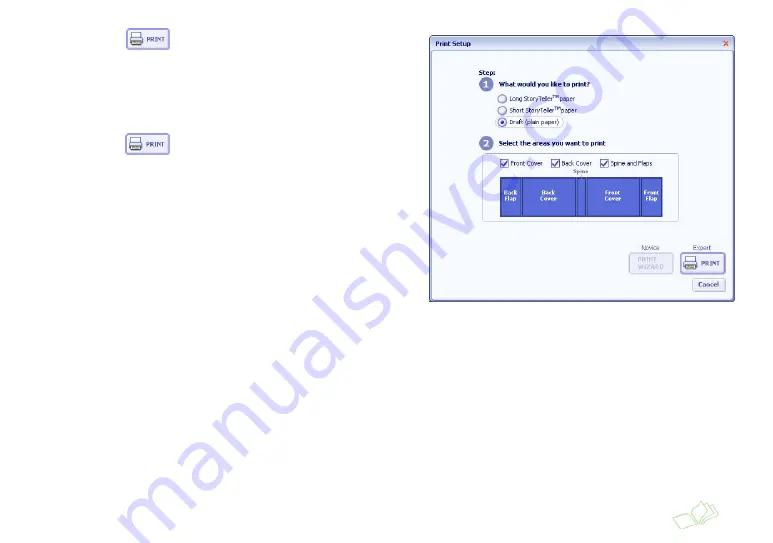
Printing a Reduced Size Color Draft of Your Cover
49
2
Click the
icon on the StoryTeller window.
You see this window:
3
Click
Draft (Plain Paper)
.
4
If your printer does not support banner or panoramic
printing, click the
Spine and Flaps
box to deselect it.
5
Click the
icon. You see a message asking if
you want to optimize your photos for better prints.
6
Click
No
. Your cover prints on several sheets.
Summary of Contents for StoryTeller 5x7 10 pages
Page 1: ...Creating a Photo Book ...
Page 98: ...98 Index ...






























