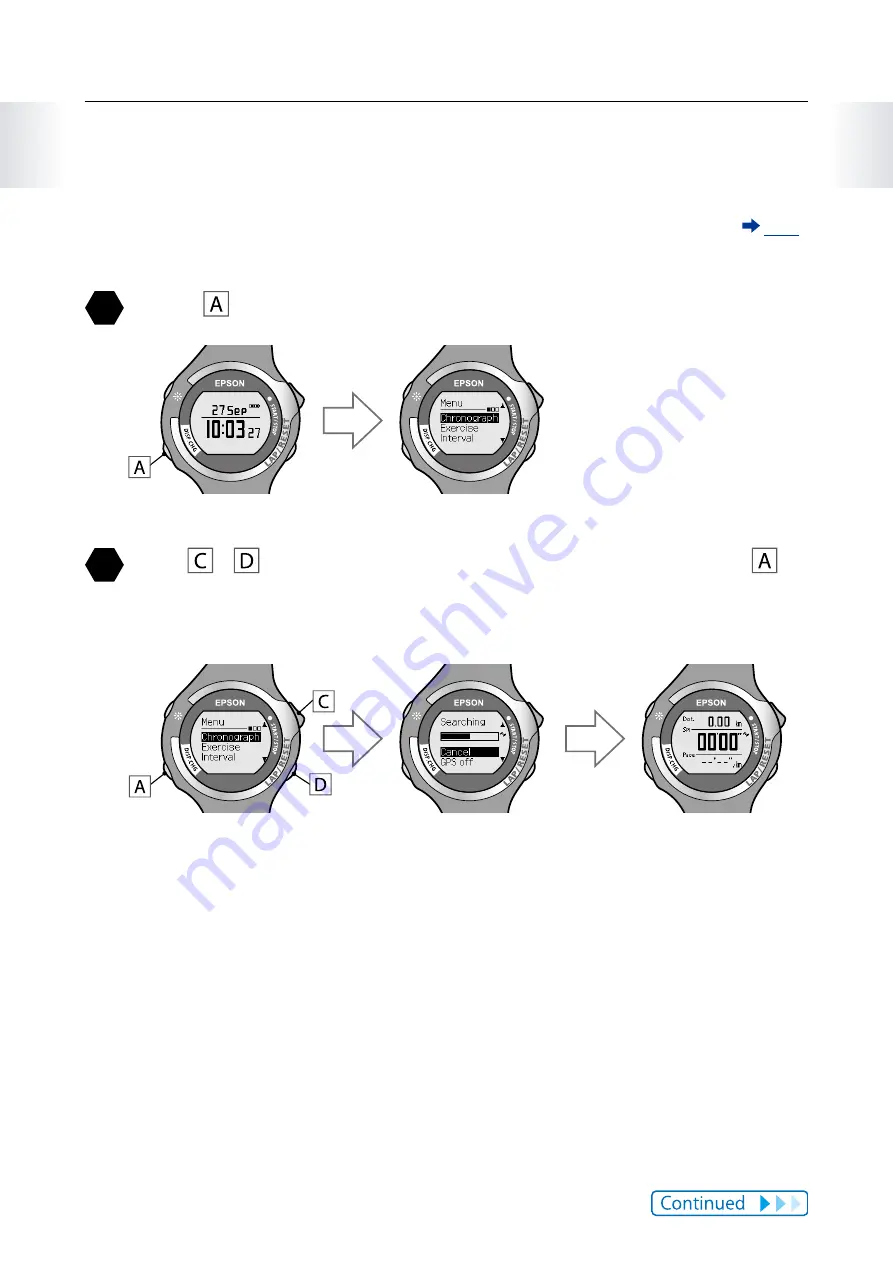
28
Chapter 2
Using the Chronograph Function
2-2 Using the chronograph screen
When you change to the chronograph screen, the device performs a GPS search (
).
Make sure you perform the search outside with no obstructions overhead.
1
Press to display the [Menu].
2
Use / to highlight [Chronograph], and then press .
When the GPS search is complete, the chronograph screen is displayed.
Chronograph screen






























