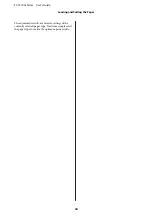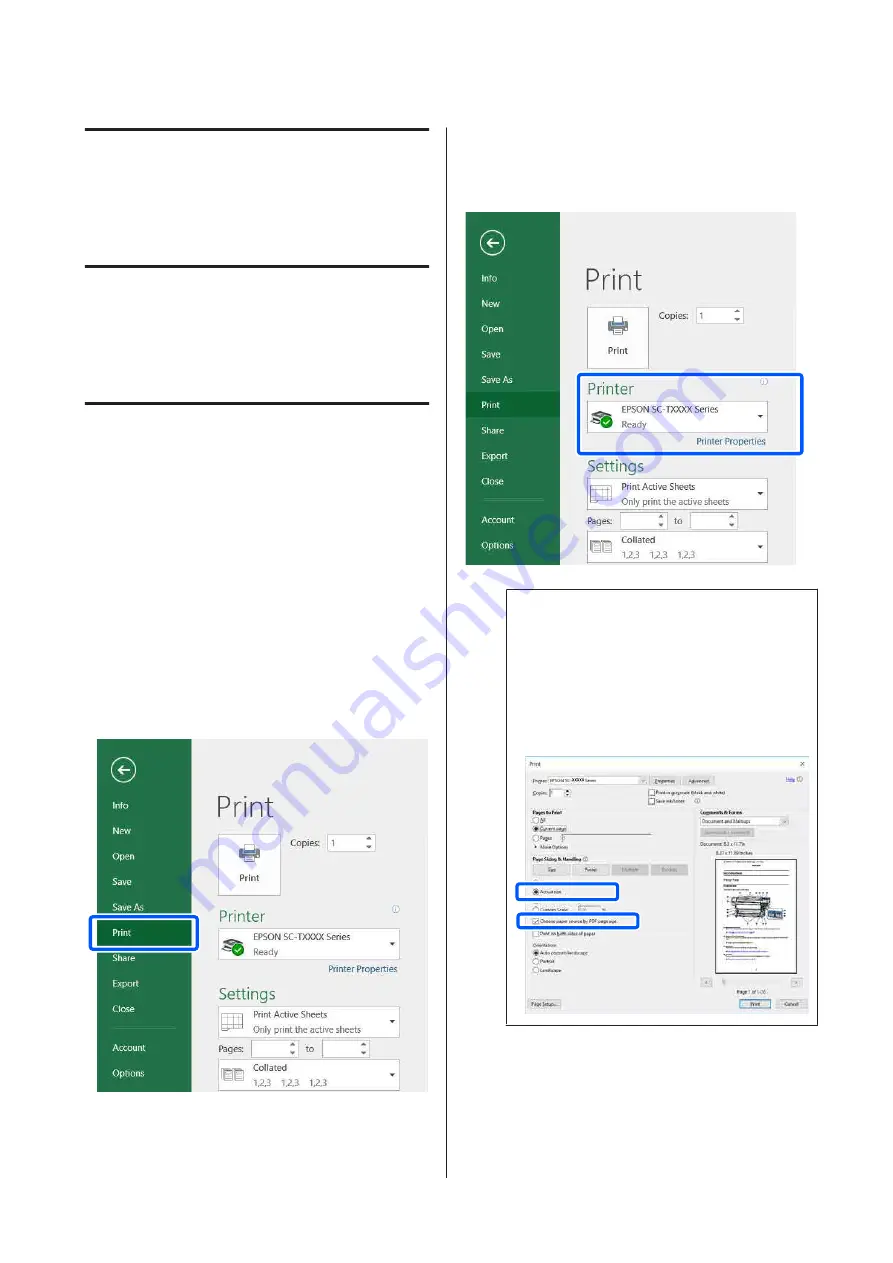
Printing with the
Printer Driver from
Your Computer
Basic Operating
Procedures (Windows)
Printing Procedure
This section describes the basic procedure to print
various data, including the data of Word, Excel, and
PowerPoint of Microsoft Office and PDFs of Adobe
Acrobat, using the printer driver from a computer.
A
Turn on the printer, and load the paper.
U
“Loading Roll Paper” on page 27
U
“Loading paper into the auto sheet feeder”
U
“Loading Cut Sheet(1 sheet)” on page 36
B
When you have created the data in the
application, click
in the
File
menu.
C
Select the printer in
Printer
and then click
Printer Properties
.
The printer driver dialog will be displayed.
Note:
When printing a PDF file
In the Print dialog box of Adobe Acrobat, select
the
Actual size
(or
Page Scaling: None
) radial
button and
Choose paper source by PDF page
size
check box. To enlarge or reduce the size,
configure the setting in the printer driver settings
dialog box.
SC-T3100x Series User's Guide
Printing with the Printer Driver from Your Computer
45