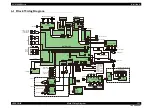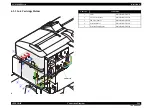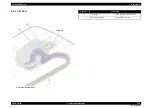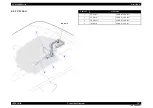SC-S30600 Series
Revision B
MAINTENANCE
Cleaning
283
Confidential
HOW TO USE THE INK CLEANER
1.
Pour approximately 10 ml of Ink cleaner to the cup that came with the Ink cleaner.
Figure 5-5. How to Use the Ink Cleaner
2.
Apply Ink cleaner on a Cleaning swab.
Make sure that the cleaner is not dripping from the Cleaning swab.
Figure 5-6. How to Use the Ink Cleaner
3.
Wipe the part that needs cleaning.
CAUTIONS ON CLEANING
Be sure to observe following points when cleaning the printer.
Take out the media from the printer.
Finish cleaning within 10 minutes to prevent Print Head from drying out. Buzzer
sound will be initiated after 10 minutes.
Do not use Cleaning swabs other than those which came with the printer or are
consumables. Ragged swab will damage the Print Head.
Always use a new Cleaning swab. Re-using a Cleaning swab will rather soil the
printer.
Do not touch the Cleaning swab tip with hands. Transferred hand oil may damage
the Print Head.
Do not let the nozzle surface, Cap, Wiper, and other parts get in touch with water
or alcohol. Ink consolidates when mixed with water or alcohol.
C A U T I O N
Use the Ink cleaner only for cleaning the Wiper, Cap and its
surroundings, and Print Head and its surroundings. Using it to
other parts may damage the parts.
Summary of Contents for SC-S30600
Page 1: ...SC S30600Series Large Format Color Inkjet Printer SERVICE MANUAL SEIJ11002 Confidential ...
Page 9: ...Confidential C H A P T E R 1 PRODUCTDESCRIPTION ...
Page 33: ...Confidential C H A P T E R 2 TROUBLESHOOTING ...
Page 61: ...Confidential C H A P T E R 3 DISASSEMBLY ASSEMBLY ...
Page 198: ...Confidential C H A P T E R 4 ADJUSTMENT ...
Page 276: ...Confidential C H A P T E R 5 MAINTENANCE ...