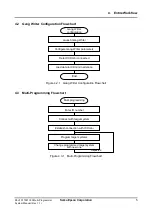6. Gang Writer Configuration
14
Seiko Epson Corporation
S5U1C17001Y23 Multi-Programmer
System Manual (Rev. 1.1)
Table 6.2.1(a) Details of Parameters Set in [Set Load Parameter] Dialog Box (1)
Erase/Write Program
(1) File
Enter the FLS file name.
(2) Erase Routine Address
Enter the flash memory erase routine start address in a hexadecimal number.
(Effective range: 0x0 to 0xfffffe) The prefix “0x” or “0X” is not necessary to enter.
(3) Write Routine Address
Enter the flash memory program routine start address in a hexadecimal number.
(Effective range: 0x0 to 0xfffffe) The prefix “0x” or “0X” is not necessary to enter.
(4) Time out
Enter the time used to determine a time-out error during erasing/programming the
flash memory. (Effective range: 0 to 60 seconds) Setting to “0” disables monitoring
of time-out. The time-out value should be set to a time required to erase and
program the flash a margin in order to avoid a system freeze. If the time
required for erasing and programming the flash memory is unknown, first set the
maximum value and adjust it by confirming the actual programming time.
(5) Comment
Enter any comments and/or the commands shown below. Up to 100 characters
can be entered.
-v
Function
Flash programming voltage control option
Specifying the “-v” option within the comment field allows the
flash programming voltage to be set.
Format
-vEraseVoltage-WriteVoltage
EraseVoltage: Erasing voltage
WriteVoltage: Programming voltage
Condition
EraseVoltage: 6.0 V
≤ EraseVoltage ≤ 8.0 V
WriteVoltage: 6.0 V
≤ WriteVoltage ≤ 8.0 V
-s
Function
Communication packet size specification option
Specifying the “-s” option within the comment section allows the
communication packet size to be set for transferring user
programs.
Format
-sSendSize
SendSize: Communication packet size
Condition
SendSize:
1 byte ≤ SendSize ≤ 1,010 bytes (decimal number)
Summary of Contents for S5U1C17000Y23
Page 4: ......