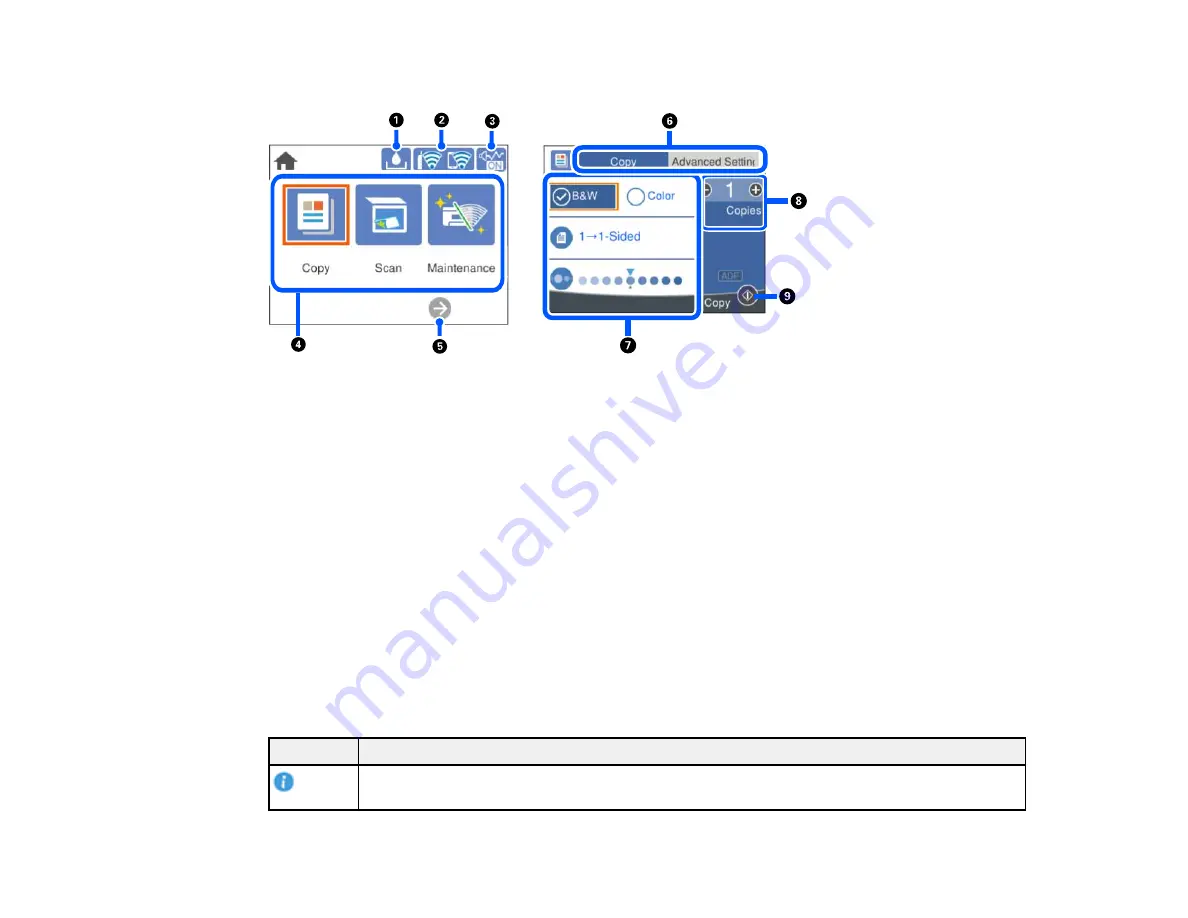
21
The LCD Screen
1
Displays the maintenance box status
2
Displays the network connection status
3
Displays the
Quiet Mode
screen
4
Menu options
5
Scrolls the screen to the right
6
Select a tab to view different options and settings
7
Settings options
8
Displays available options
9
Performs the selected action
Parent topic:
Control Panel Buttons and Lights
Status Icon Information
Your product displays status icons on the LCD screen for certain product status conditions.
Icons
Description
Displays additional information or instructions, such as loading paper or placing a
document.
Summary of Contents for L6270
Page 1: ...L6270 User s Guide ...
Page 2: ......
Page 12: ......
Page 17: ...17 Product Parts Inside 1 Document cover 2 Scanner glass 3 Control panel ...
Page 55: ...55 2 Pull out the paper cassette until it stops 3 Slide the edge guides outward ...
Page 136: ...136 You see an Epson Scan 2 window like this ...
Page 150: ...150 You see a screen like this 2 Click the Save Settings tab ...
Page 155: ...155 You see this window ...
Page 184: ...184 You see a window like this 5 Click Print ...
















































