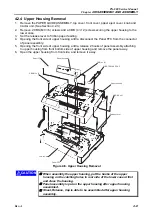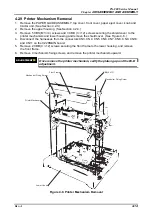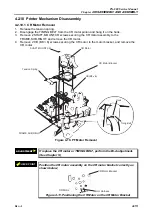FX-880 Service Manual
Chapter
4 DISASSEMBLY AND ASSEMBLY
Rev. A
4-18
4.2.10.4 PG (Platen Gap) Detector Removal
1.
Remove the printer mechanism. (See Section 4.2.9.)
2.
Remove 2 clips of PG detector attached to the LEFT FRAME of the printer mechanism and
remove the detector.
L E F T F R A M E
C l i p
P G D e t e c t o r
Figure 4-15. PG Detector Removal
4.2.10.5 Release Detector Removal
1.
Remove the printer mechanism. (See Section 4.2.9.)
2.
Remove 2 clips of Release detector attached to the FRAME,SUB,RIGHT of the printer
mechanism, and remove the detector.
R e l e a s e D e t e c t o r
F R A M E , S U B , R I G H T
C l i p s
Figure 4-16. Release Detector Removal
Summary of Contents for FX-880 - Impact Printer
Page 1: ...6 59 0 18 3LQ PSDFW RW 3ULQWHU EPSON FX 880 4008484 ...
Page 5: ...REVISION STATUS Rev Date Page s Contents A 1997 09 30 All First release ...
Page 9: ...PRODUCT SPECIFICATION C H A P T E R 1 ...
Page 23: ...OPERATING PRICIPLES 3 7 5 ...
Page 30: ...TROUBLESHOOTING 3 7 5 ...
Page 49: ...DISASSEMBLY AND ASSEMBLY C H A P T E R ...
Page 72: ...ADJUSTMENT 3 7 5 ...
Page 80: ...MAINTENANCE 3 7 5 ...
Page 84: ...APPENDIX 3 7 5 ...
Page 92: ...FX 880 Service Manual Appendix Rev A 7 8 Figure 7 5 C229PNL Board Component Layout ...
Page 97: ......
Page 98: ......
Page 99: ......
Page 100: ......