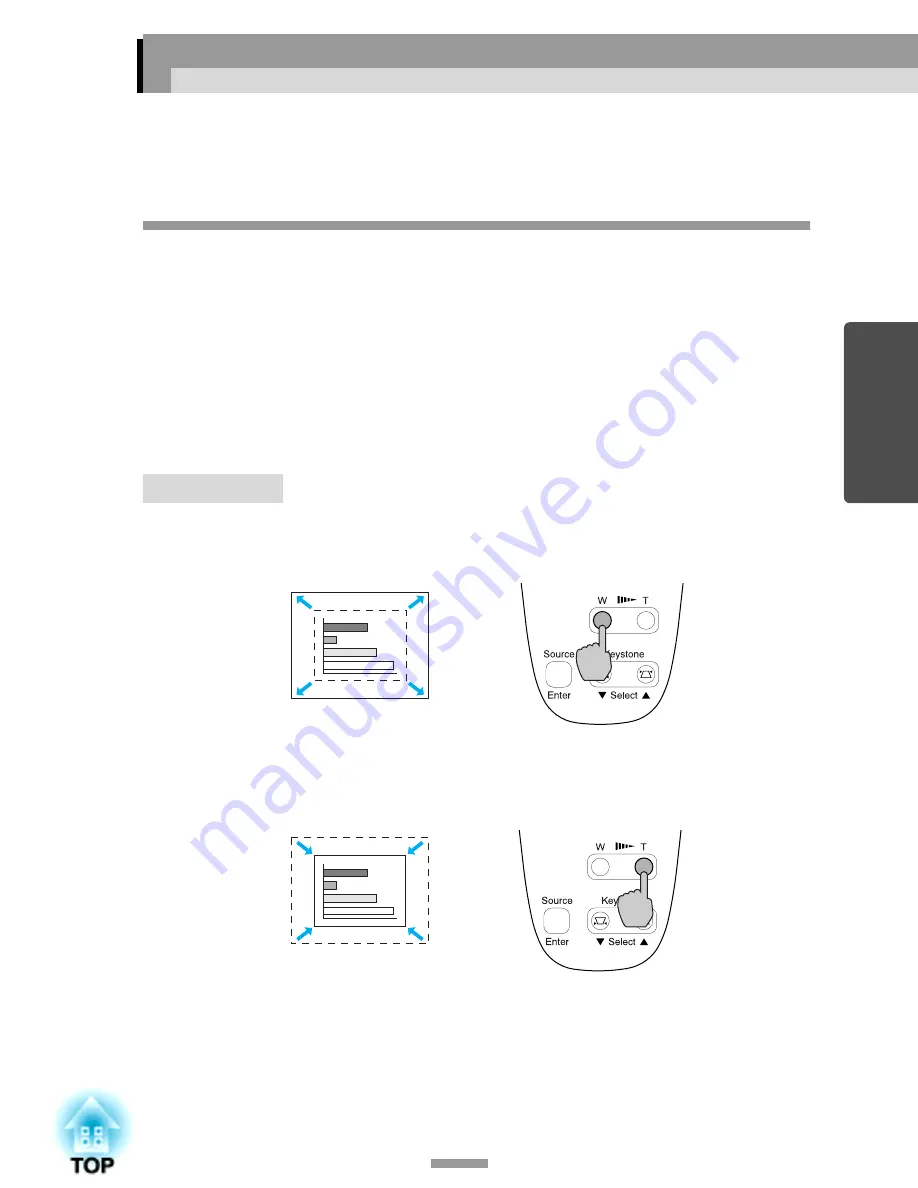
33
Adjusting the Screen Image
You can correct and adjust the screen image in order to obtain the best possible
picture.
Adjusting the Image Size
The size of the projected image is basically determined by the distance from the
projector to the screen. (p.16)
If further minor adjustment is required, press the [Zoom] button on the
projector's control panel to make the adjustment. Minor adjustments can be
made to the image size to between a zoom ratio of approximately 1.0 to 1.2 in
33 steps.
Tip :
The E-Zoom function lets you enlarge parts of the image. (p.45)
Procedure
Press the [Zoom] button on the projector's control panel.
When pressed to the [W] side, the images become larger.
When pressed to the [T] side, the images become smaller.
Projector
Projector






























