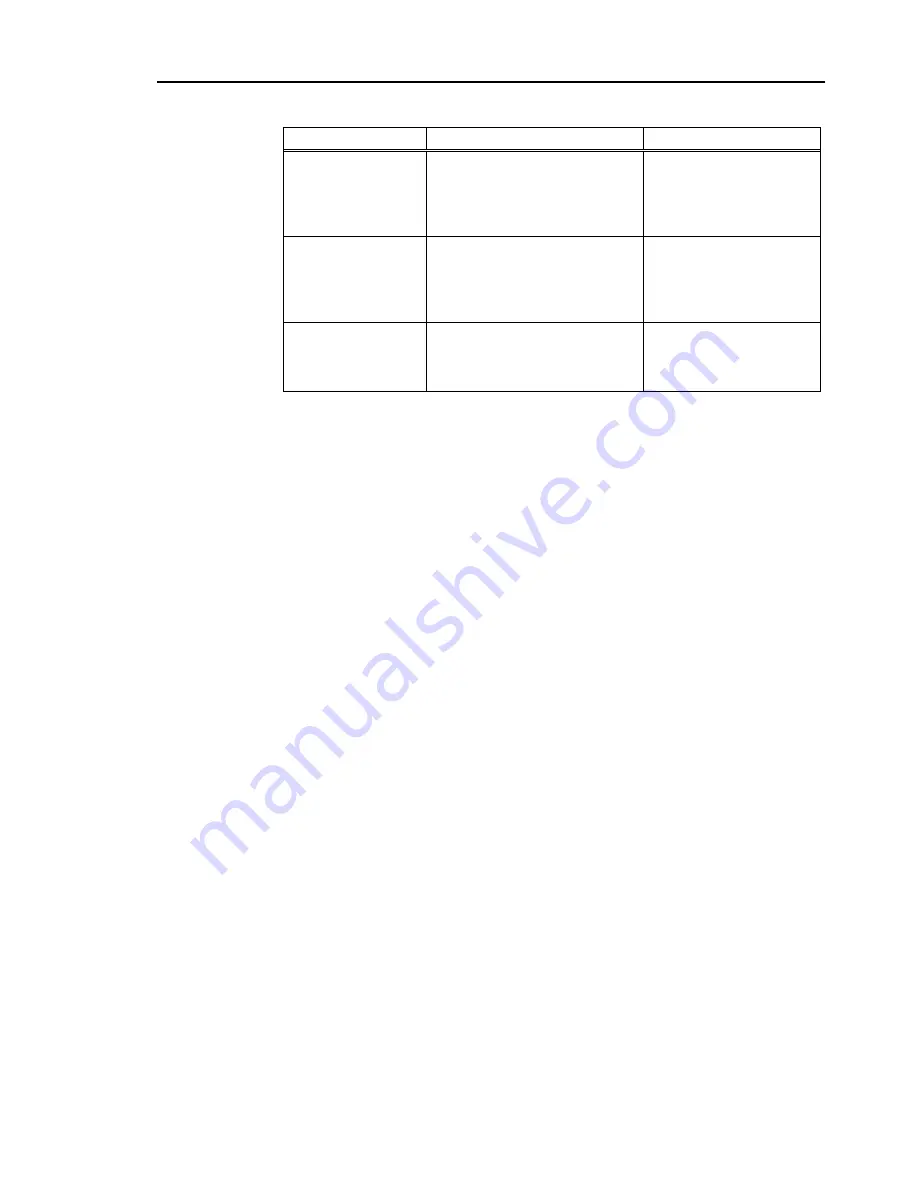
4. Troubleshooting (PROFIBUS DP)
♦
Causes of Error
Possible Cause
Examination Method
Countermeasure
{
Electrical surges
of master device
power supply
Measure voltage of device power
supply at the master unit.
→
It should be within the range
of sufficient voltage for device
operation.
Check voltage of the
device power supply.
{
Master device
configuration error
Check that the master device was
configured properly.
→
After changing the
configuration, verify whether
the problem is fixed.
Check the master unit
configuration.
{
Broken master
unit
Replace the broken master unit
with a new one.
→
Verify whether the problem is
fixed.
Replace the master unit
with a new one.
Fieldbus I/O Rev.6
127
Summary of Contents for EM07ZS1647F
Page 1: ...Rev 6 EM07ZS1647F EPSON RC Option Fieldbus I O ...
Page 2: ...E PSON RC Option Fieldbus I O Rev 6 ...
Page 8: ...vi Fieldbus I O Rev 6 ...
Page 12: ...Table of Contents x Fieldbus I O Rev 6 ...
Page 80: ...2 Installation 68 Fieldbus I O Rev 6 ...
Page 88: ...3 Operation 76 Fieldbus I O Rev 6 ...
Page 164: ...5 Maintenance Parts List 152 Fieldbus I O Rev 6 ...
Page 168: ...Appendix A applicomIO Upgrade 156 Fieldbus I O Rev 6 ...






























