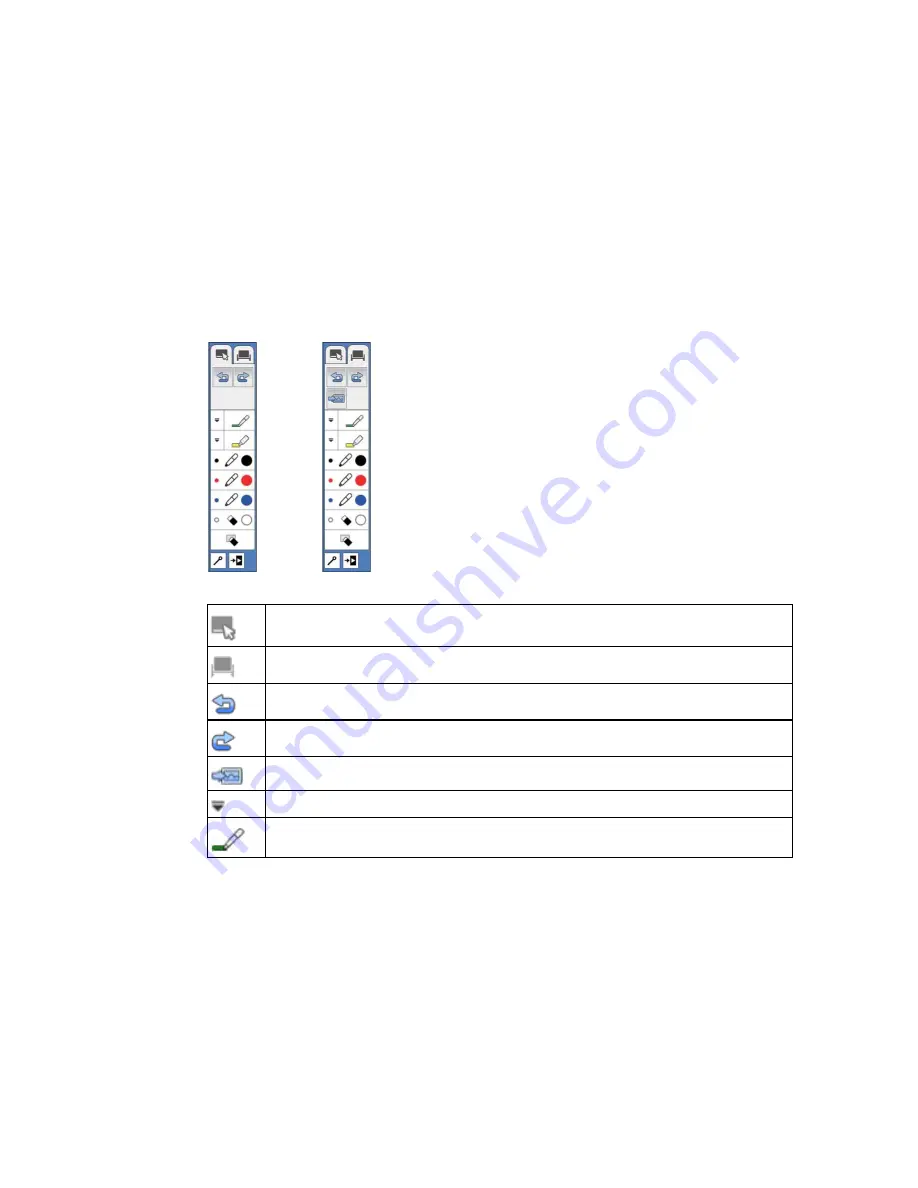
In the following illustration, the annotation mode tools are shown on the left, and the whiteboard
annotation mode tools on the right:
Switch to annotation mode
Switch to whiteboard annotation mode
Undo the last annotation
Redo the last undo
Select a white or black background or one of 4 patterns (whiteboard mode only)
Change custom pen color and width
Write or draw free-form lines with custom pen
152
Summary of Contents for BrightLink 575Wi+
Page 1: ...BrightLink 575Wi 585Wi 595Wi User s Guide ...
Page 2: ......
Page 10: ......
Page 132: ...The circle disappears and you see another circle below the first one 132 ...
Page 185: ...2 Slide the air filter cover latch and open the air filter cover 185 ...
Page 187: ...5 Place the air filter back in the projector as shown 187 ...
Page 190: ...2 Slide the air filter cover latch and open the air filter cover 190 ...
Page 192: ...4 Place the new air filter in the projector as shown 192 ...






























