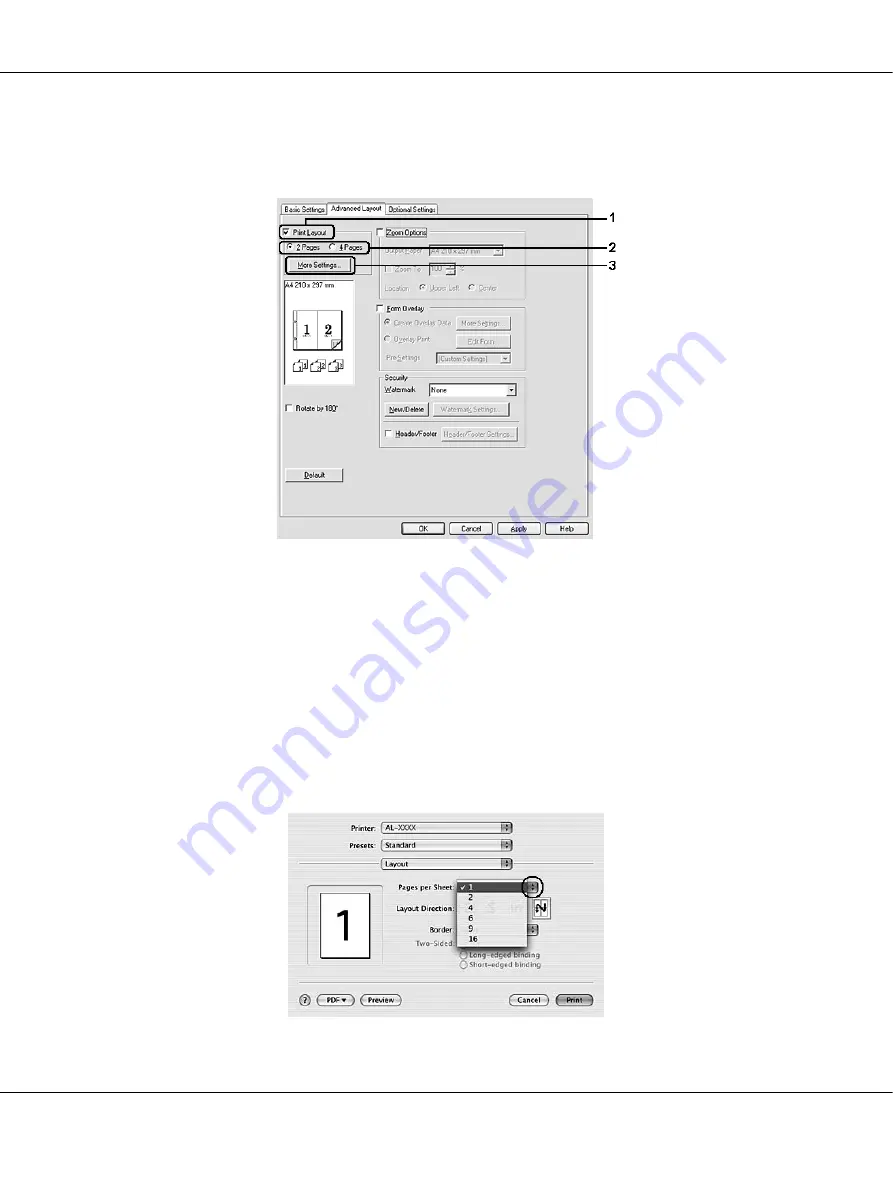
Printing Tasks
43
3. If you want to make detailed settings, click
More Settings
. The Print Layout Settings dialog
box appears.
4. Make appropriate settings. For details about each setting, see online help.
5. Click
OK
.
For Mac OS X users
1. Open the Print dialog box.
2. Select
Layout
from the drop-down list.
3. Select the number of pages you want to print on one sheet of paper from the drop-down list.






























