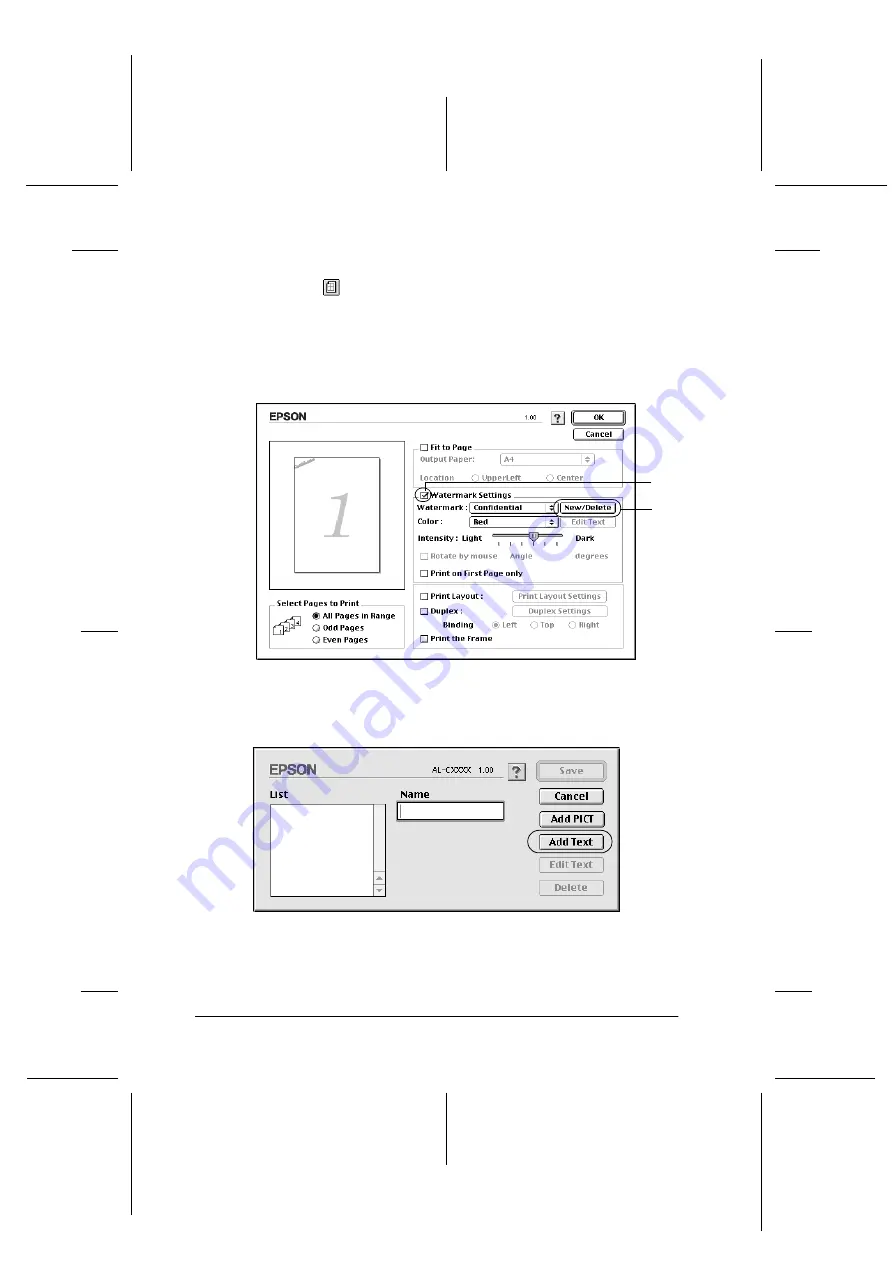
106
Using the Printer Software with Macintosh
R4CE640
long.bk
Rev. E
A5 size
DMNH.FM
6/10/04
L
Proof Sign-off:
ABE J.Hashimoto, K.Iwamura
M.Ishigami
S. Halvorson
To make a text watermark
1. Click the
Layout icon on the Basic Settings dialog box. The
Layout dialog box appears.
2. Select the
Watermark Settings
check box, then click
New/Delete
. The Custom Watermark dialog box appears.
3. Click
Add Text
on the Custom Watermark dialog box.
1
2






























