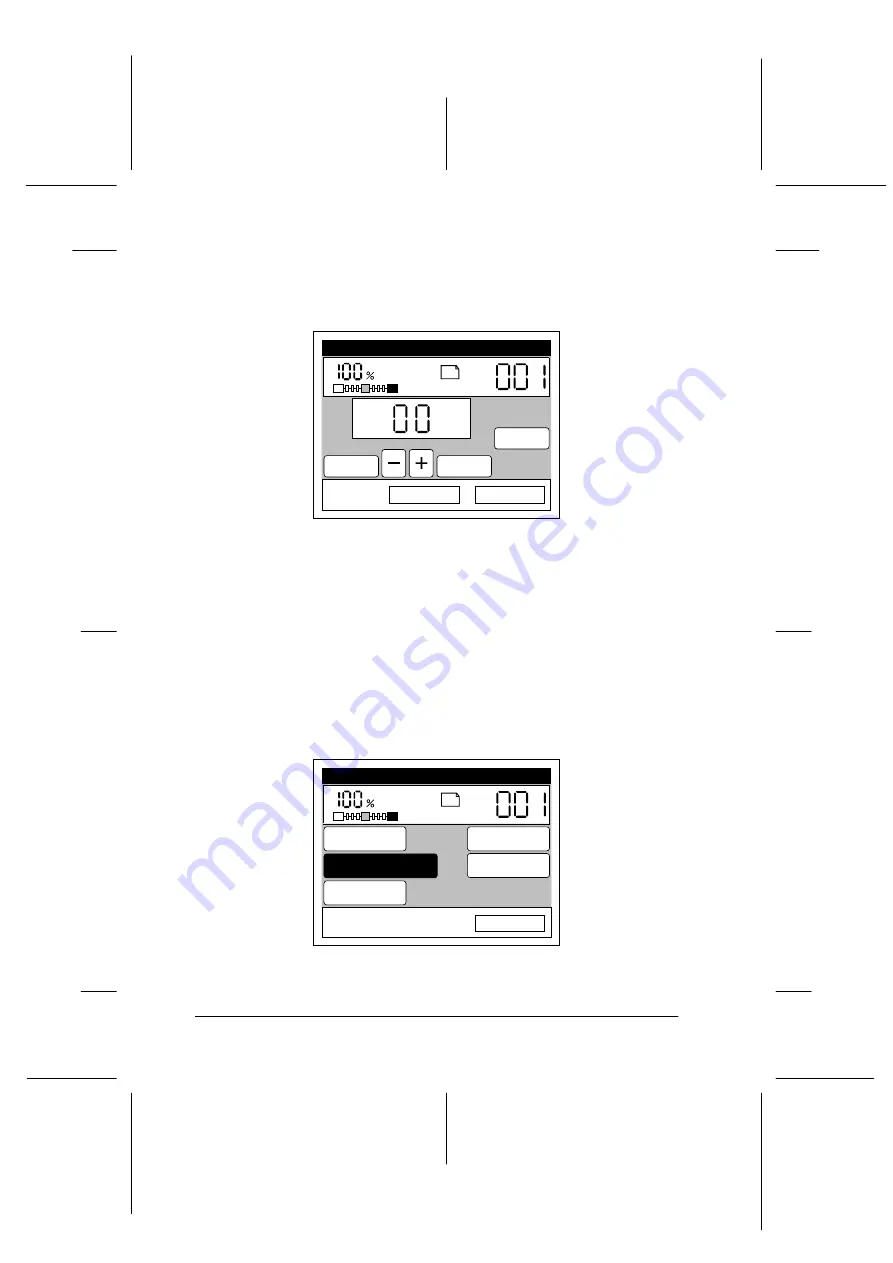
5-10
Using Advanced Copy Modes
R4C3900
Reference Guide
Rev. D
Advnc.fm
A5 size
7/12/00
L
Proof Sign-off:
T.Ichihashi
M.Miyazaki
K.Norum
3. Specify a total margin width between 0 mm and 30 mm. Press
the
+
or
-
button to increase or decrease the width in 1 mm
increments, or enter a value using the numeric key pad.
Note:
❏
The printer cannot print within 4 mm of the edge of the paper,
so margin values between 0 mm and 4 mm have no effect on the
printed output.
❏
If you want to cancel your margin settings, press
Cancel
. The
the Select Advanced Mode screen appears with the original
settings preserved.
4. Press
OK
. The Select Advanced Mode screen appears.
Set Margin
A4
Cancel
Min. 0 mm
Max. 30 mm
Default
10 mm
Key pad entry also possible
OK
mm
Magazine
Plain
Select Advanced Mode
Exit
A4
Magazine
Plain
Join Pages
Collate
Split Pages
Remove Shadows
Margin Set






























