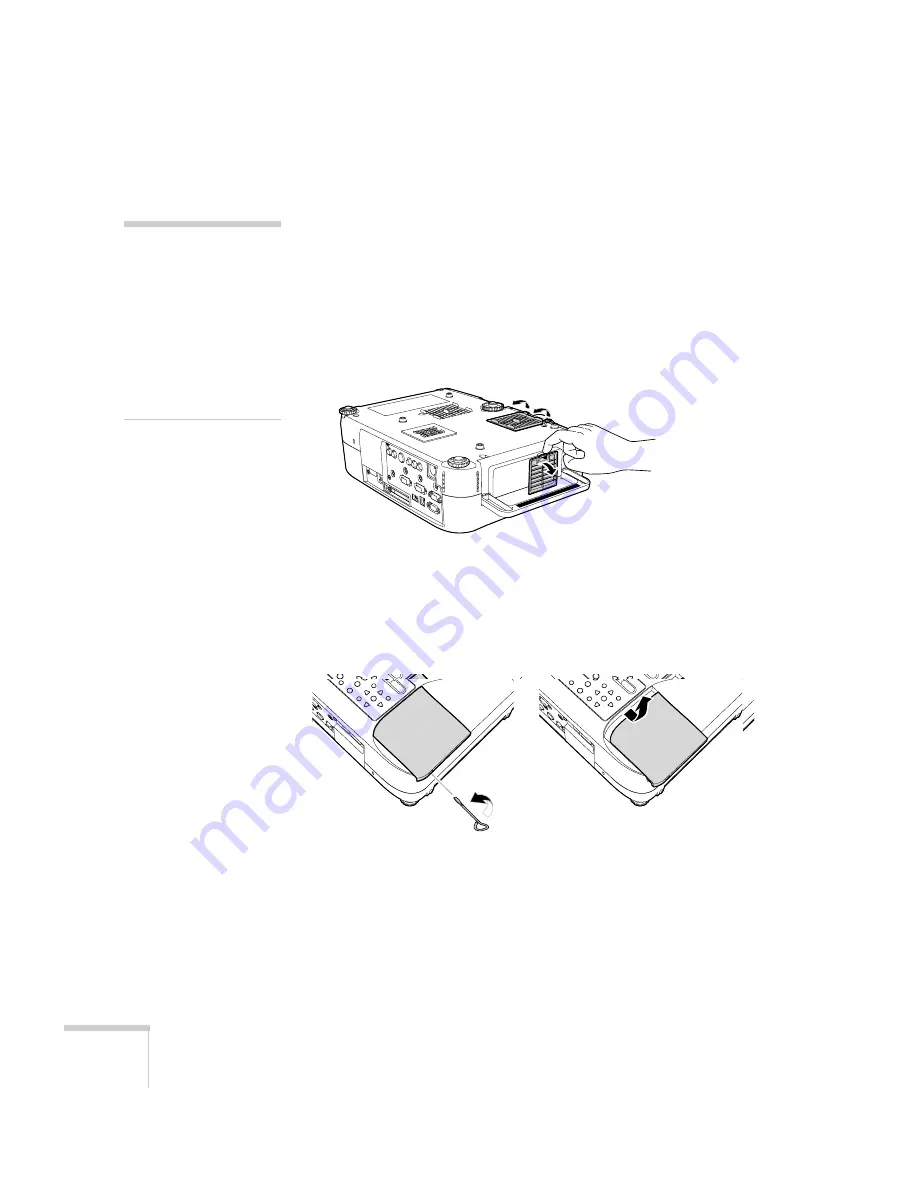
164
Maintaining the Projector
Follow these steps to replace the lamp and air filters:
1. Turn off the projector.
2. When the
Power
light stops flashing, unplug the power cord.
3. Let the projector cool for at least an hour (if it has been on). The
lamp is extremely hot immediately after use.
4. Turn the projector over and remove the air filters at the side and
bottom of the projector.
5. Insert the two new air filters. They should click into place.
6. Turn the projector back over.
7. Loosen the screw holding the lamp cover in place (you don’t need
to remove it). Then remove the lamp cover.
warning
Let the lamp cool fully
before replacing it.
In the unlikely event that
the lamp has broken, small
glass fragments may be
present and should be
removed carefully to avoid
injury.
Summary of Contents for 835p - PowerLite XGA LCD Projector
Page 1: ...Epson PowerLite 835p Multimedia Projector User sGuide ...
Page 14: ...14 Welcome ...
Page 94: ...94 Presenting Through a Wireless Network ...
Page 160: ...160 Managing Projectors ...
Page 200: ...200 Notices ...
Page 208: ...208 Index ...






























