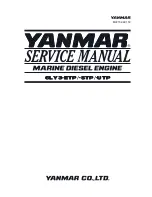- 23 -
5
LCD Displaying
The LCD display screen will show current state of the outboard or warnings
messages during operating.
5.1
Display introduction
Battery state of charge
Battery charging
indicator
Indicating: Set throttle
to zero position
Motor power
Indicating: System
overheating
Indicating: Put on the
magnetic key
Battery remaining time
at current speed
Battery voltage
Warning: Error has
occurred
“POWER” button
“SELECT” button
Figure 5-1
Button Function
In power off state, press and hold “POWER” button(≥2secs),
power on the motor. Repeat this operation to power off.
In power on state, press the “SELECT” button to switch the
display between “Battery remaining time” and “Battery voltage”.
In power on state, press and hold “SELECT” button(≥10secs), to
enter throttle calibration mode.
Summary of Contents for SPIRIT 1.0
Page 38: ... 37 Creasing Map ...