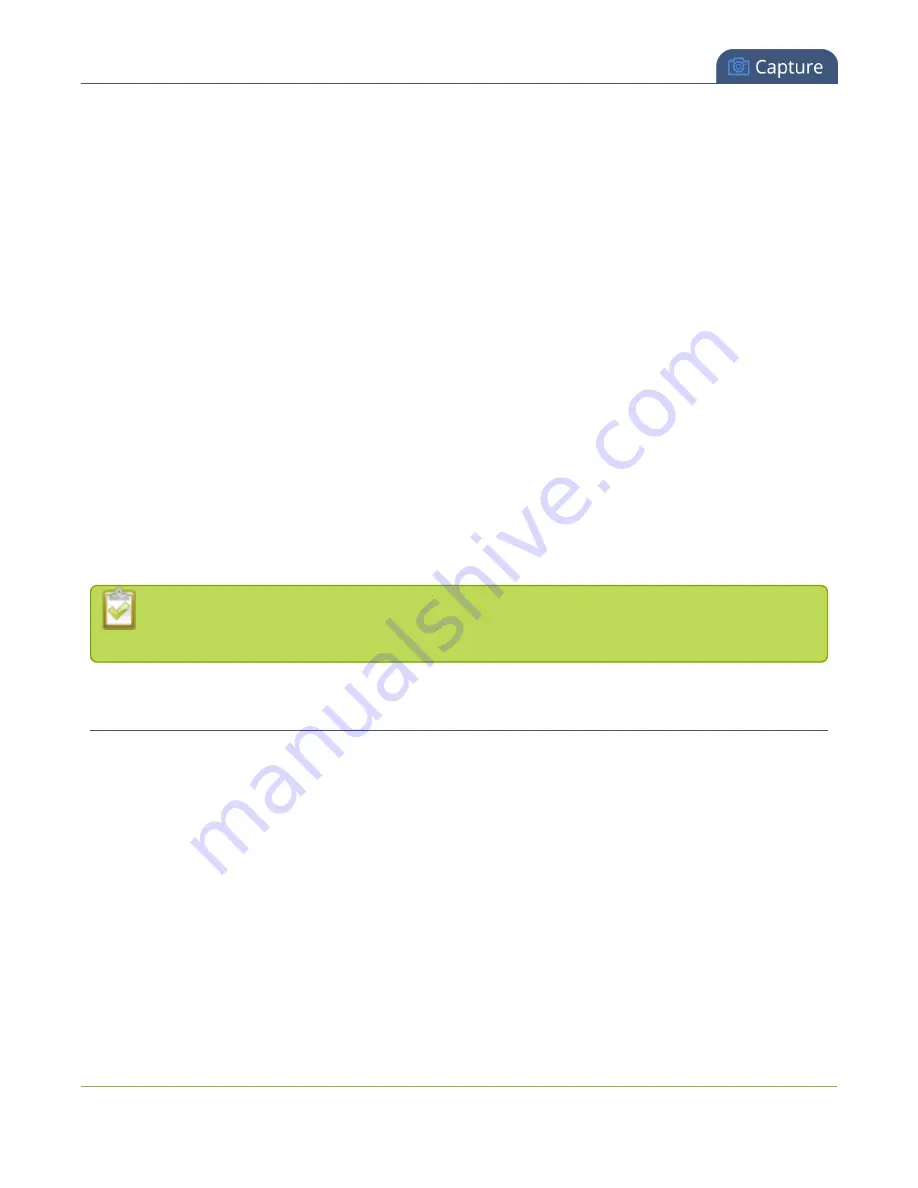
Standalone VGA Grid User Guide
Create a simple channel
Through channel configuration and fine-tuning you can maximize your stream quality, minimize your
processing requirements and bandwidth. You can also specify how the video is presented and streamed to
sharing destinations and viewers. Topics in this section include:
l
l
l
l
l
l
Add a video source (custom channel)
l
Add an audio source (custom channel)
l
l
Add a text overlay (custom channel)
l
l
l
l
While configuring channels, consider opening a live preview of the channel in another tab or
browser window so you can see the changes as they are applied, refer to
Create a simple channel
Channels arrange the output from sources into a viewable and recordable stream. Although there are may
ways you customize a channel, this procedure walks you through the most
basic channel setup with a
single source
. For multiple-source channels and advanced layout editing see
. (You
can always update this channel later to use multiple sources or multiple layouts.)
After creating this channel you'll be ready to stream it using the system default settings. Instructions to
configure encoding, branding and CDN streaming are described in separate procedures.
To create a simple channel:
1. Connect to the admin interface using your preferred connection mechanism. See
2. Login as admin.
74






























