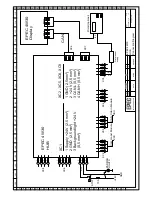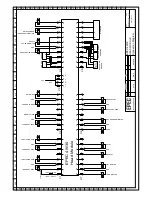Summary of Contents for 4W30
Page 2: ......
Page 18: ...Instructions for use Epec 4W30 17 C Epec Oy Sein joki Finland...
Page 46: ...Instructions for use Epec 4W30 45 C Epec Oy Sein joki Finland...
Page 48: ...Instructions for use Epec 4W30 47 C Epec Oy Sein joki Finland...
Page 52: ...Instructions for use Epec 4W30 51 C Epec Oy Sein joki Finland...
Page 54: ...Instructions for use Epec 4W30 53 C Epec Oy Sein joki Finland...
Page 56: ...Instructions for use Epec 4W30 55 C Epec Oy Sein joki Finland...
Page 60: ...Instructions for use Epec 4W30 59 C Epec Oy Sein joki Finland...
Page 62: ...Instructions for use Epec 4W30 61 C Epec Oy Sein joki Finland...
Page 64: ......
Page 66: ......
Page 68: ......
Page 70: ......
Page 72: ......