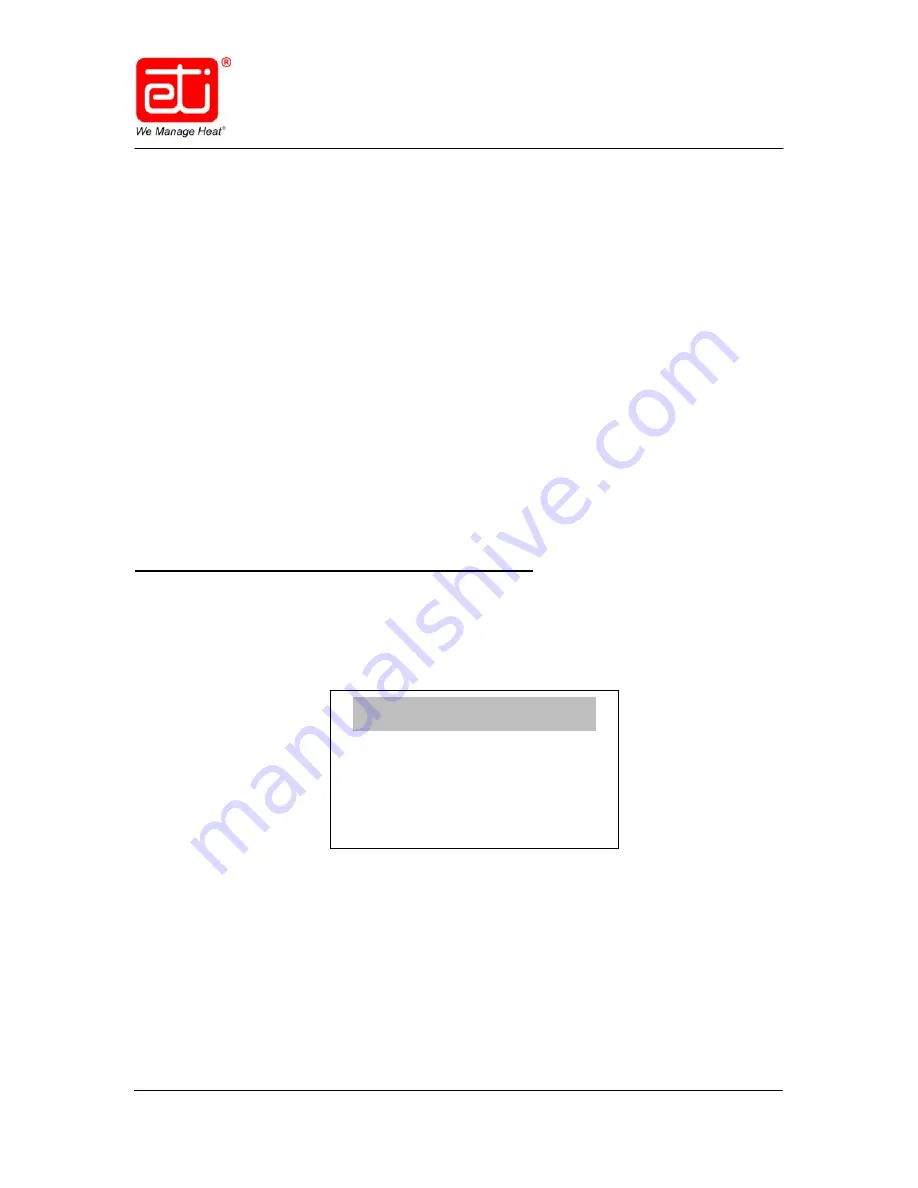
24431
Rev. A
10/12
http: www.networketi.com
Environmental Technology, Inc.
39 of 94
Automatic Air Dehydrator
ADH
®
SIROCCO™
Instruction Manual
CONFIGURING THE OPTIONAL EXTERNAL HUMIDITY SENSOR
The ADH Sirocco automatic air dehydrator is programmed to alternately
regenerate its two air drying canisters based on time in service since their last
regeneration. For that reason, the Sirocco can run equally well without a
humidity sensor and still produce successful drying and pressurizing results.
Even if you choose to run the dehydrator initially using the factory default
settings, you will still need to verify that the unit is properly configured with regard
to the humidity sensor before operating the system. To verify the proper setting
has been made for the humidity sensor, perform the steps below. Note that this
can be verified by using the View mode also, but we will go directly into the Edit
mode as it is more direct, should a change be necessary.
The following procedure configures the dehydrator for use with the optional
external humidity sensor. Whether you are using the sensor or not, both options
are addressed in step 7 of this procedure.
To configure the optional external humidity sensor, perform the steps below.
1.
With power running to the unit and the system pressure Main screen
showing in the display window, press and hold the middle of the rocker
switch until the display changes. This next screen is called the Configure
screen. Refer to Figure 37.
Figure 37. THE CONFIGURE SCREEN.
Configur
Sysinfo
Advanced
Return






























